In the Manage menu, you will find all information from your ProgressionLIVE account database, like : human resources, clients, locations, contacts, users, equipment, price list, products, product categories, tasks log and tasks - event log.
Note: if you are using the Timesheet module, the information on activities will be added (see Timesheet module).

In this section, you can add, modify or deactivate clients.

In this section, you can add, modify or deactivate locations.
A location is where work will be performed (services, deliveries, etc.).
It is possible to match a location with a client.

In this section, you can add, modify or deactivate contacts.
A contact can be associated with a client or a location (in the client or location file).

In this section, you can add, modify or deactivate users.
A user corresponds to a ProgressionLIVE license.
The person who wants to connect to ProgressionLIVE, on the web or on mobile, must have a user (a license).
This interface also allows you to see the time of the last synchronization as well as the date and time of the current connection.
You can modify the users' files at any time or add new ones. However, you cannot exceed your licence maximum.
A user file contains the user's connection info (email, phone, password) and role (administrator, dispatcher or client). The user's role determines which permissions were granted to him or her in ProgressionLIVE.
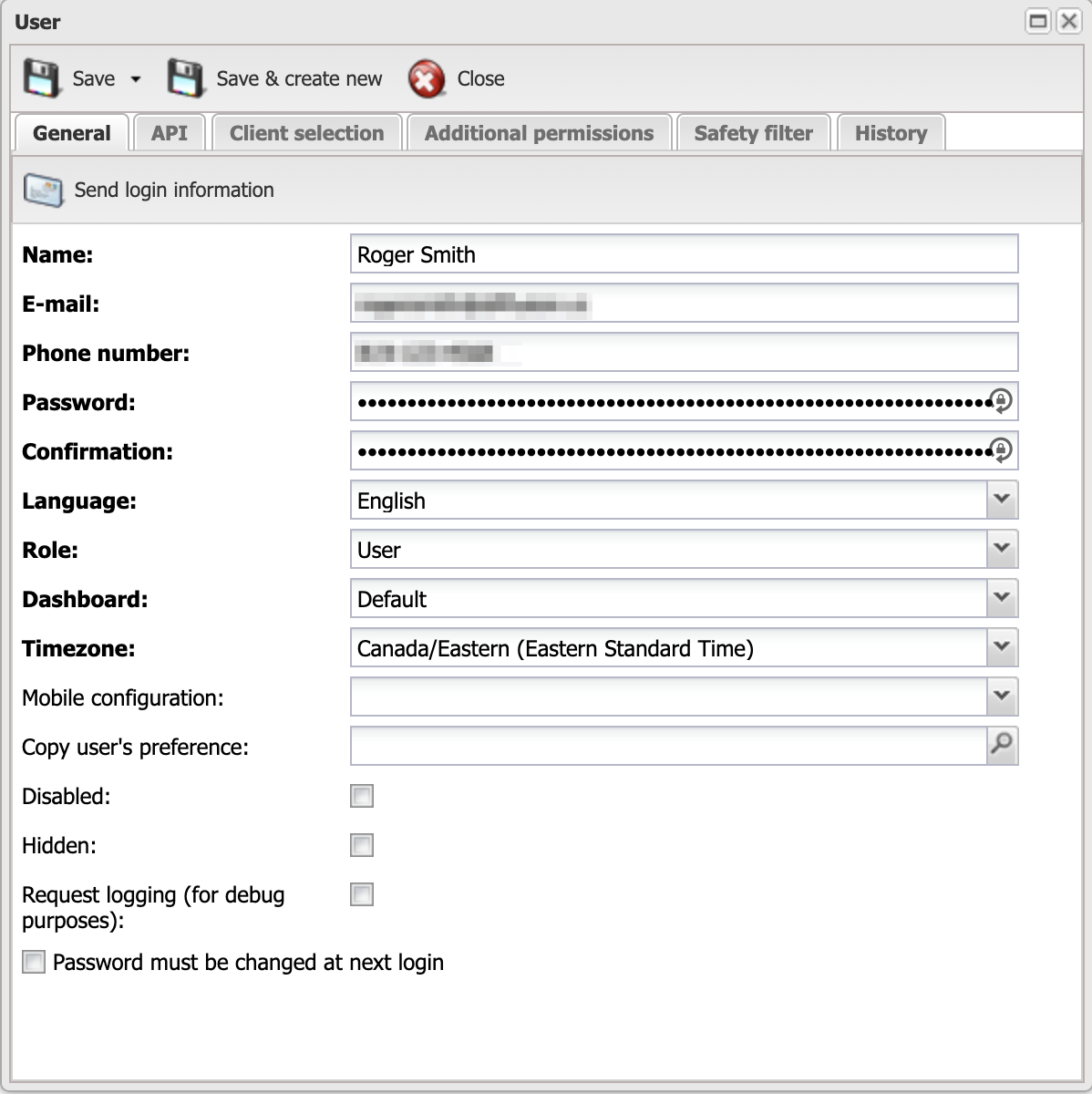
For a user to be able to receive his tasks on his mobile, he must be associated with a human resource (the association is done in the human resource file).
Important: a user cannot be connected to ProgressionLIVE on two devices at the same time.

In this section, you can add, modify or deactivate Human Resources.
For a task to be dispatched, it must contain a human resource.
Important: for a human resource to receive its tasks on its mobile, the task must be linked to a user.
Important: for human resources to receive tasks on their mobile, they must be linked to a user (see section E. Users).

In this section, you can add, modify or deactivate equipment.
An equipment can be associated with a client or a location (in the equipment file). 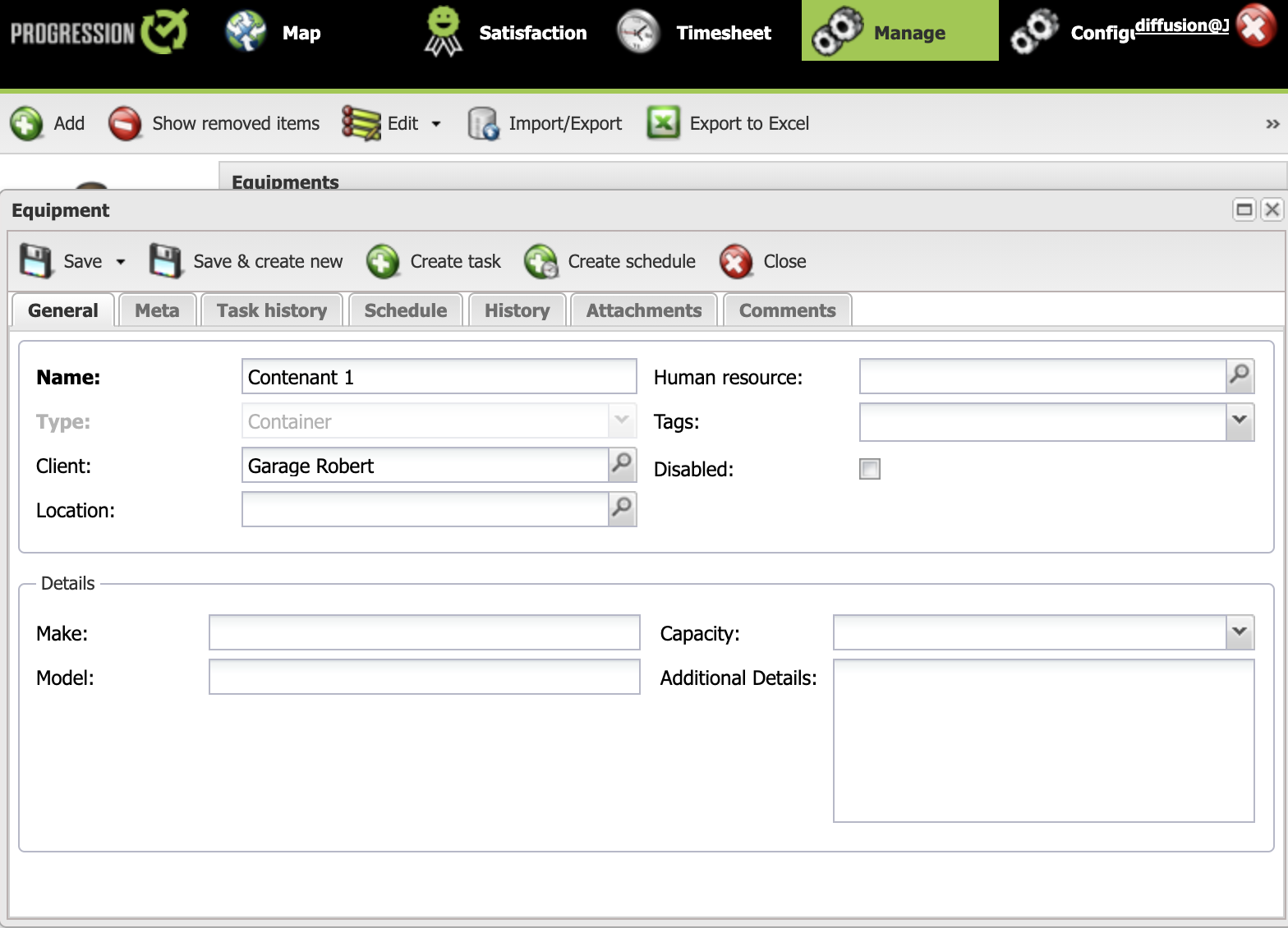

In this section you can add, modify or deactivate products.
The product list includes:
- The products that you can add to a task in the Invoice tab.
- Products that can be associated with a time entry activity (Configuring time entry activities - 🚧article coming soon🚧).

All products have a default price.
However, you can create many price lists in order to associate special price lists with certain clients.
You can also associate a price list with a specific task.

In this section you can add, edit and deactivate product categories.
Product categories simplify the search for products on the web and on mobile.
🚧Article on the creation of product category coming soon .🚧

In this section, you will find the detailed log of system events.
Whether it is a notification, a warning or an error, you will find all the information relating to what is happening in your ProgressionLIVE account.
This is the main tool for the technical support team when they need to spot a problem.
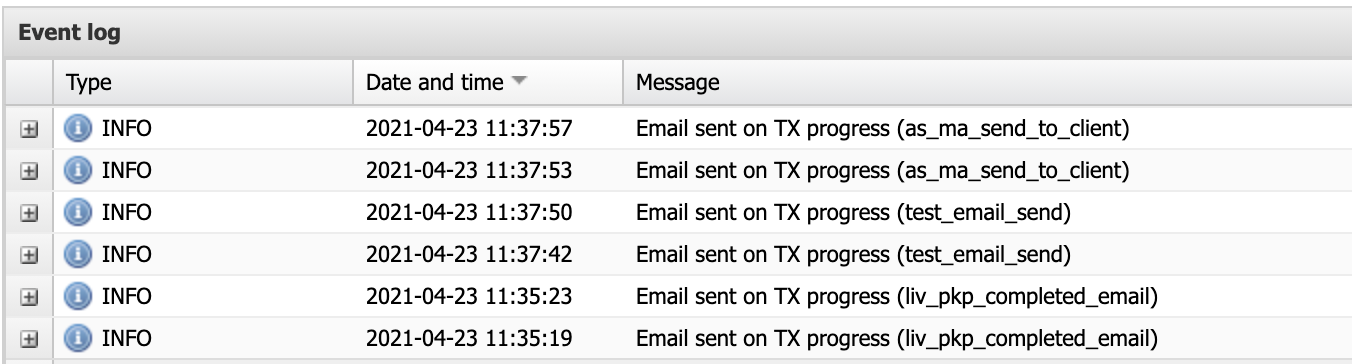

Like the Event Log presented above, the Tasks - Event Log section also groups notifications, warnings and errors, but this time the information is grouped by tasks.
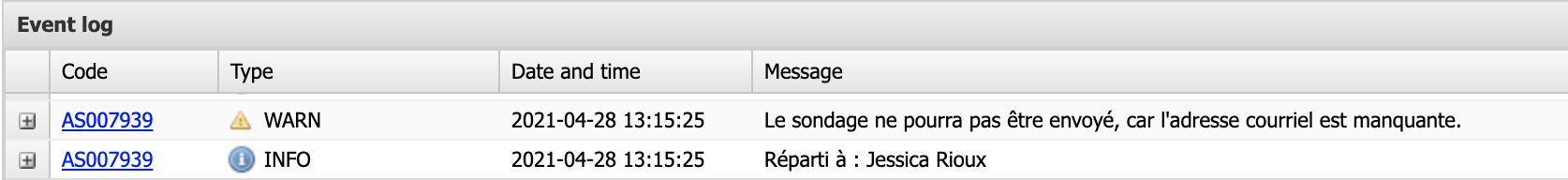
.png?height=120&name=Logotype+Lettrine%20-%20Horizontal%20-%20Renvers%C3%A9%20(1).png)











