- Help Center
- Web Interface
How to create a human resource?
Follow this procedure to create a human resource
1. Click the Manage tab.
2. Click Human Resources.
3. Click Add to open a blank Human Resource record.
4. Enter the information on the human resource. Boldface fields are mandatory.
5. Click on Save.
Important : A human resource must be linked to a user to receive tasks.
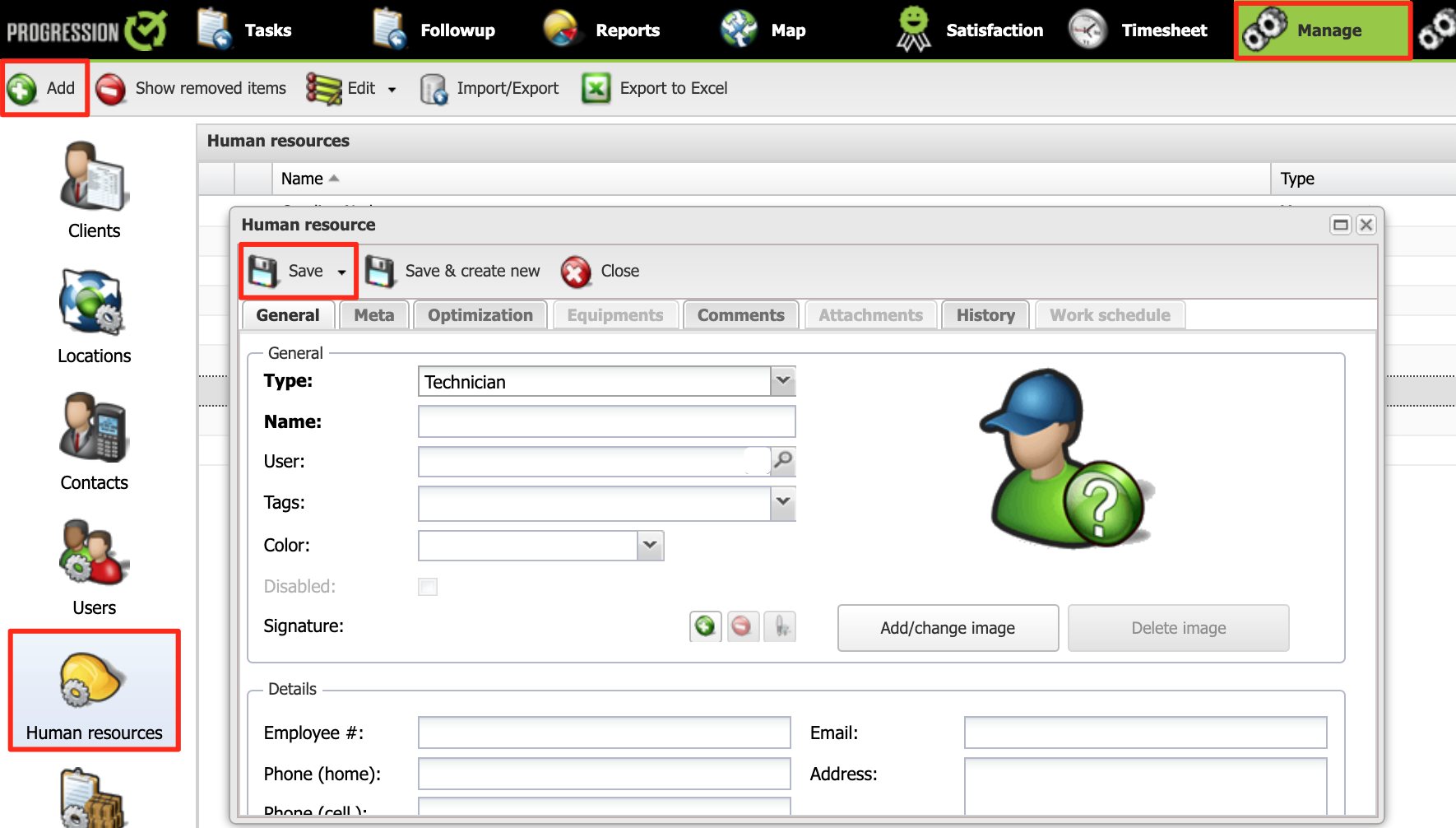
.png?height=120&name=Logotype+Lettrine%20-%20Horizontal%20-%20Renvers%C3%A9%20(1).png)