1. Make sure the mobile's connection is good (see network icon at top of screen). You (or the human resource) can also try to open the mobile's browser; if you can't open a web page, there is a connection problem. Check your connection information.
2. Make sure the human resource supposed to receive the task is linked to a user, and the right user.
3. The selected user must have a mobile configuration to receive tasks. In addition, make sure that you are waiting at least as long as the synchronization time selected in the Mobile configuration associated with the user.
To view the synchronization delay, go to the Configuration section, then Mobile configuration. Then open the configuration you want to view. You will then see “Minutes between synchronisations (active mode)”.
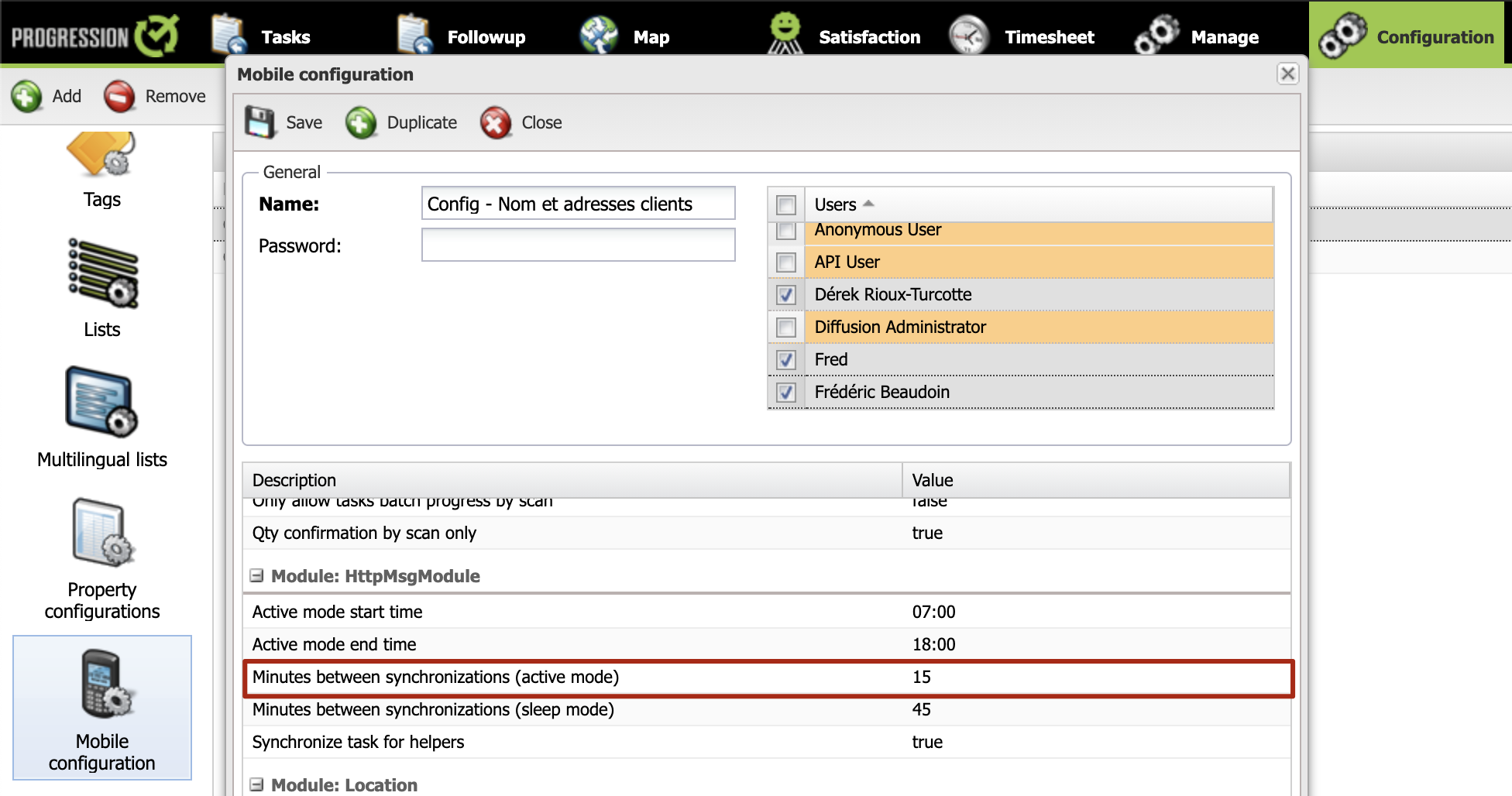
4. Make sure the task is of a type for which the Mobile dispatchable box is checked.
To view a task type, go to the Configuration section, then in the Task types section.
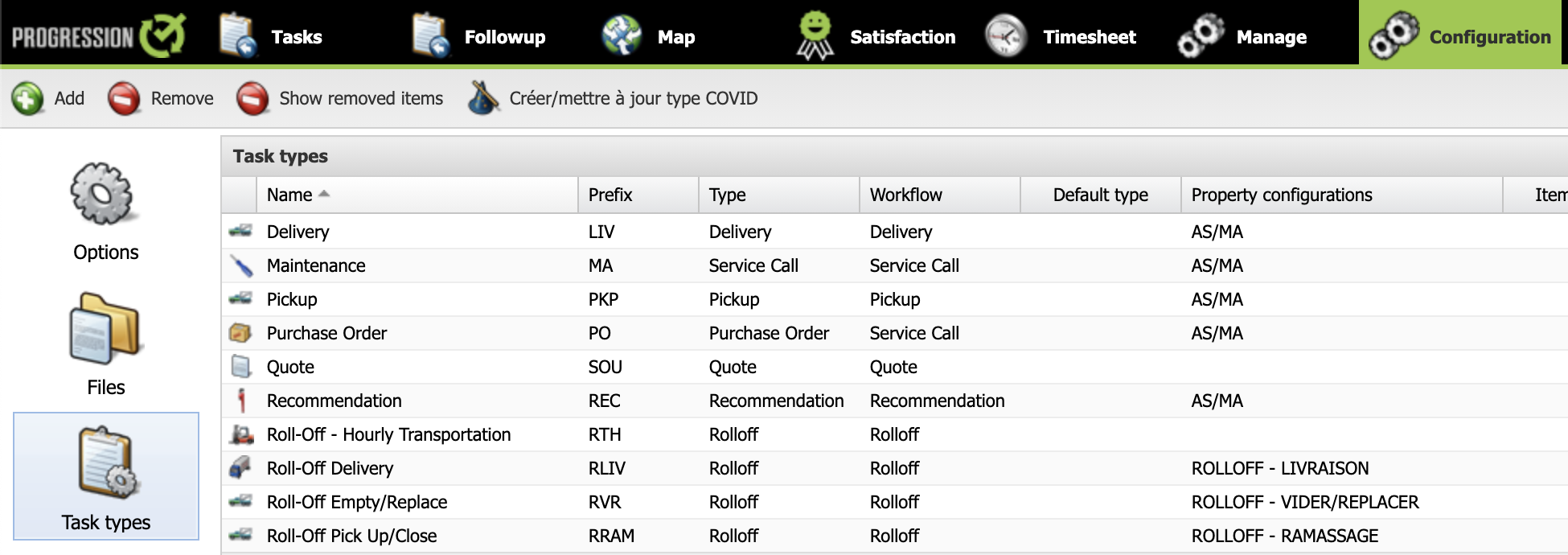
Then open the task type you want to view.
5. Make sure that the contents of the Received column in the task list contain a date. The user may simply be having difficulty locating the task in their list.
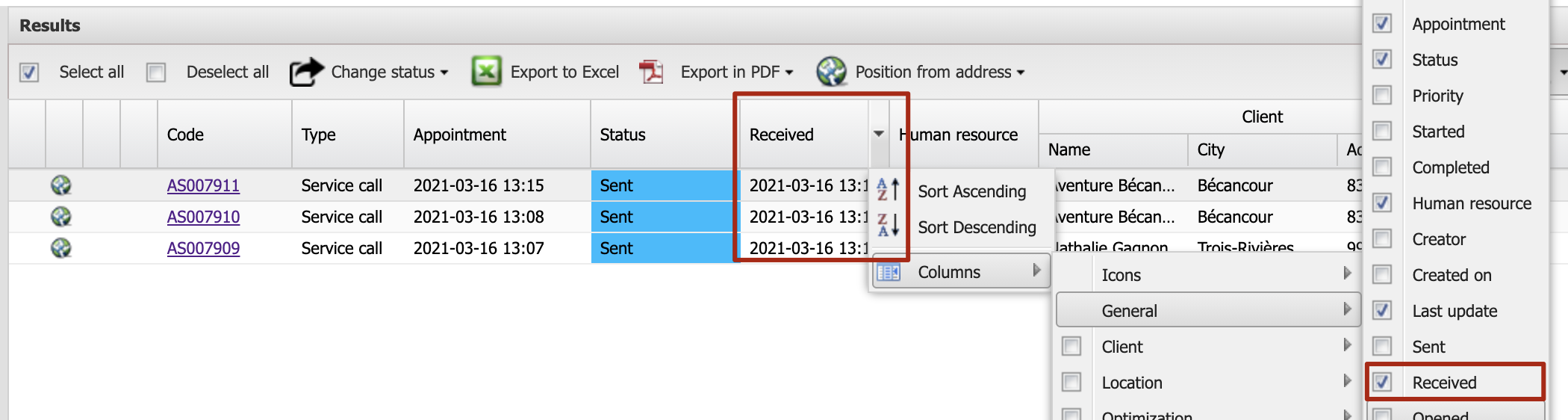
You can see this information also in the History tab of the task.
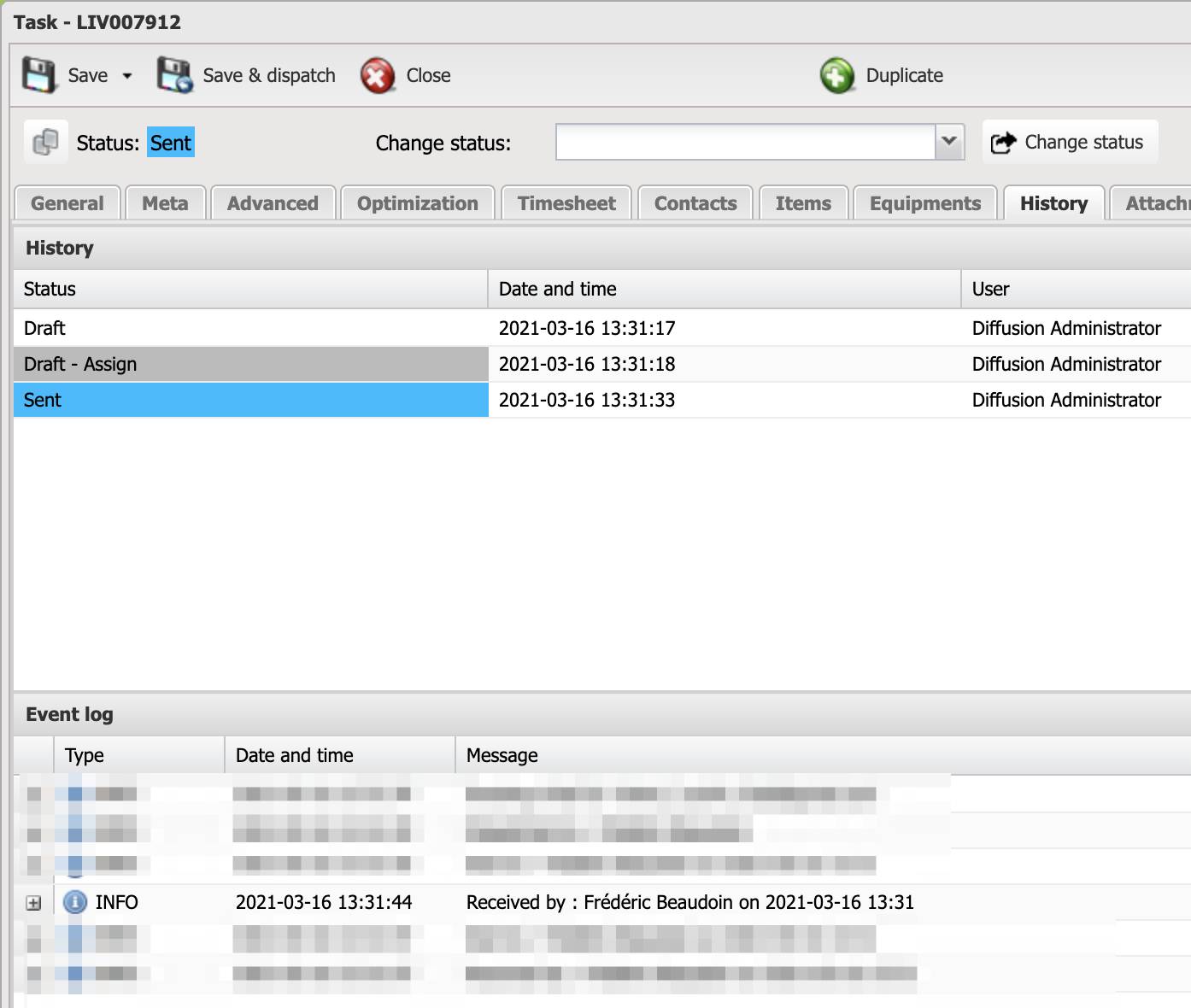
.png?height=120&name=Logotype+Lettrine%20-%20Horizontal%20-%20Renvers%C3%A9%20(1).png)



