Track the COVID-19 spread risks
Configuration and activation of the COVID-19 form
Fill out the COVID-19 form on ProgressionPUNCH
The 2019 coronavirus disease (COVID-19) has turned the world of work upside down in 2020. To allow our customers to monitor the risks of the disease spreading in their workplaces, we have added a form to be completed in the ProgressionPUNCH application.
It is therefore possible to ask your employees to answer a short COVID-19 questionnaire before starting their first time entry of the day.
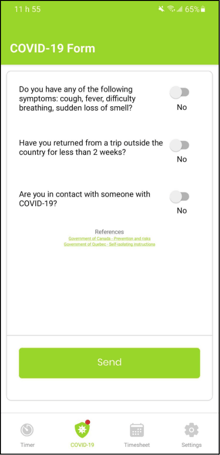
Configuration and activation of the COVID-19 form
To activate the COVID-19 form on ProgressionPUNCH and configure the email address that will receive alerts in the event of a risk of spread, follow these steps:
1. Go to the Configuration screen, then to the Timesheet section.
2. Check the Display COVID-19 form on ProgressionPUNCH app option.
3. In the Email address (es) to notify in the event of a Covid-19 risk field, enter the email address to which you wish to send alerts if your employees answer yes to one of the questions on the COVID-19 form. You can enter multiple addresses by separating them with a comma.
4. Click Save.
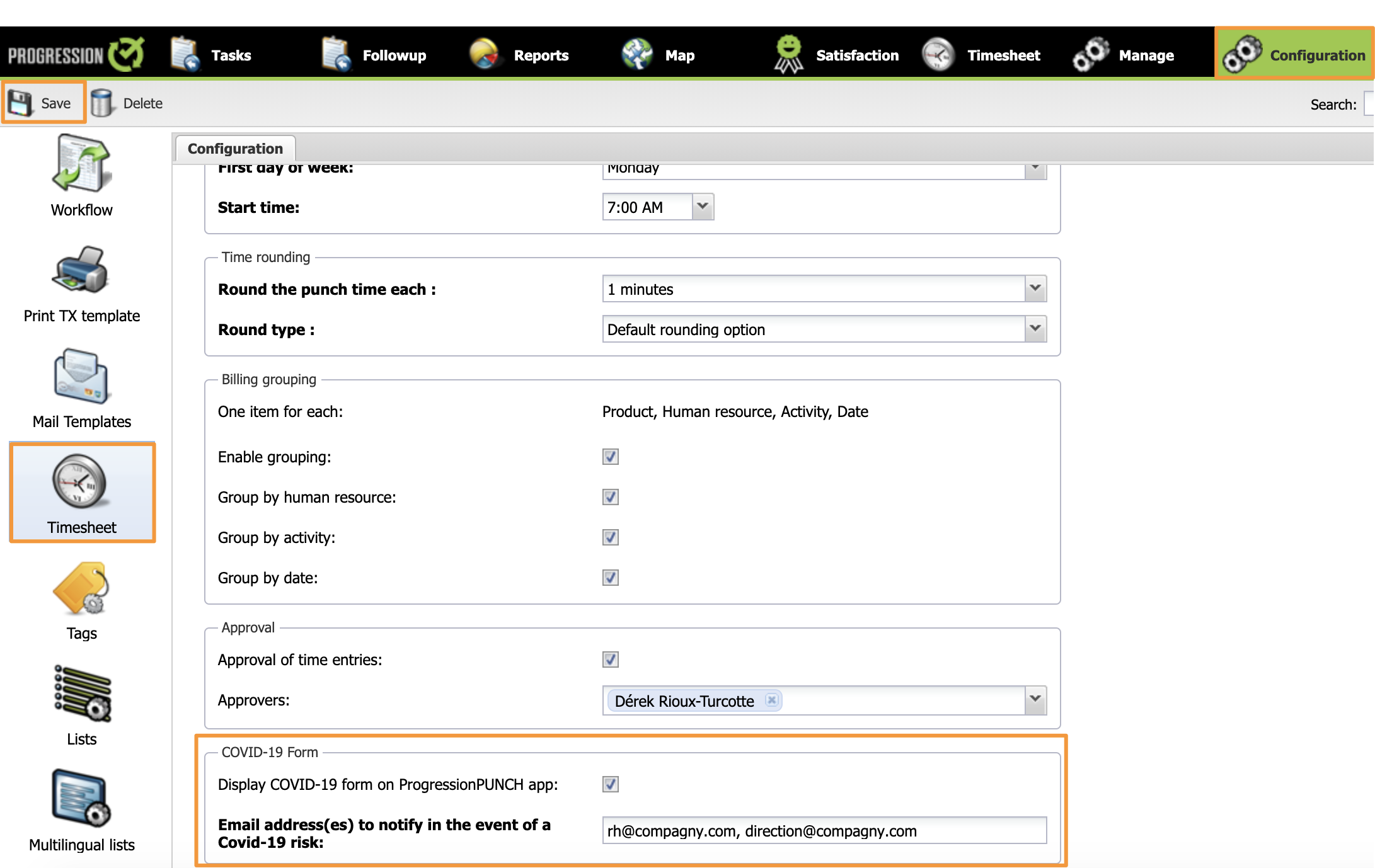
Fill out the COVID-19 form on ProgressionPUNCH
The employee must complete the COVID-19 form to start their first time entry of the day (as well as each time they log into the application).
If the employee presses Punch in before completing their COVID-19 form, the form screen will appear.
He will then have to answer three questions and confirm his answers.
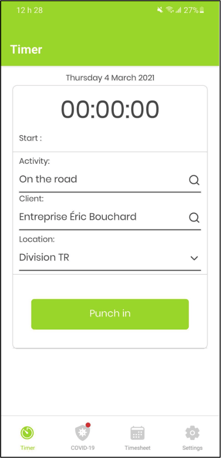
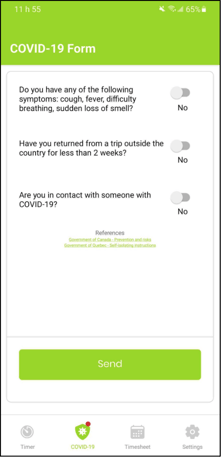
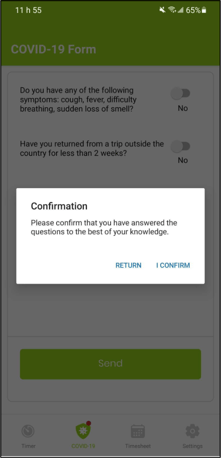
Alert email
If an employee answers yes to one of the questions on the form, an alert email is sent to the address(es) configured previously.
This email indicates the name of the employee concerned and the question to which the employee answered positively so that the responsible person can follow up.
🚧The English version does not exist at the moment. 🚧
.png?height=120&name=Logotype+Lettrine%20-%20Horizontal%20-%20Renvers%C3%A9%20(1).png)