- Help Center
- Mobile Interface
- Android
How to send the Event Log to Technical Support?
To send the Event Log to Technical Support, proceed as follows:
Prerequisite: you need to have an email address configured on your mobile device.
From the main menu
1. Go to the main menu of the application and tap Contact Support.
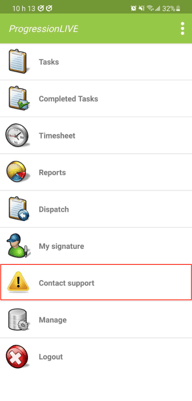
2. A dialog box will appear. Enter the description of your problem in it and press Ok.
From the menu at the top right
1. In all screens, a button gives access to a menu.
This menu always contains the Contact Support option.

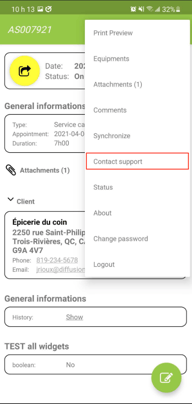
2. Tap this option, enter the description of your problem in the dialog box that opens and tap Ok.
The technical support team will get back to you shortly.
.png?height=120&name=Logotype+Lettrine%20-%20Horizontal%20-%20Renvers%C3%A9%20(1).png)