Your ProgressionLIVE account may include automatic sending of emails. If so, your ProgressionLIVE account sends emails to your clients, whether to announce an appointment, send an invoice or otherwise.
By default, the sender address for emails sent by ProgressionLIVE is noreply@progressionLIVE.com.
However, some messaging services (eg. Outlook, Gmail) consider that addresses starting with "noreply" are the source of spam. In doing so, ProgressionLIVE emails sent to your clients are not always viewed, as they sometimes end up in the spam folder of their inbox.
To prevent emails from ProgressionLIVE from being classified as spam, a new configuration allows you to change the sender of the emails (the "From:" of the message).
There are now two choices of sender email address:
- noreply@progressionlive.com (default address)
- compagnyname@progressionlive.com (compagnyname corresponds to the name of your account, if it is changed, the address will be updated)
To change the default address and select the one with your company name, follow these steps:
1- Access the Configuration section.
2- Stay in the Options section.
3- In the General tab, E-mails box, select the address with the name of your company.
4- Click on Save.
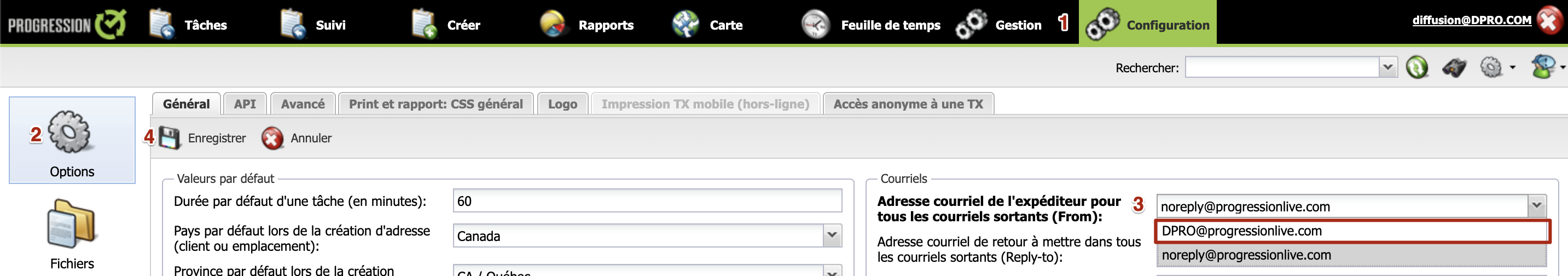
From now on, emails sent from ProgressionLIVE will have this email address as sender.
This way, ProgressionLIVE emails will no longer end up in the spam folder of your clients' mailboxes.
However, please note that these two email addresses are not connected to an email box.
Your clients should therefore not communicate with you using these email addresses.
.png?height=120&name=Logotype+Lettrine%20-%20Horizontal%20-%20Renvers%C3%A9%20(1).png)