- Help Center
- ProgressionPUNCH
How to consult the time entries of your employees?
Time entries from ProgressionPUNCH are displayed in the ProgressionLIVE Timesheet module.
To view your employees' time entries, follow these steps:
1. Log in to your ProgressionLIVE account.
2. Go to the Timesheet screen.
3. Select the period you want to view (by day, week or month).
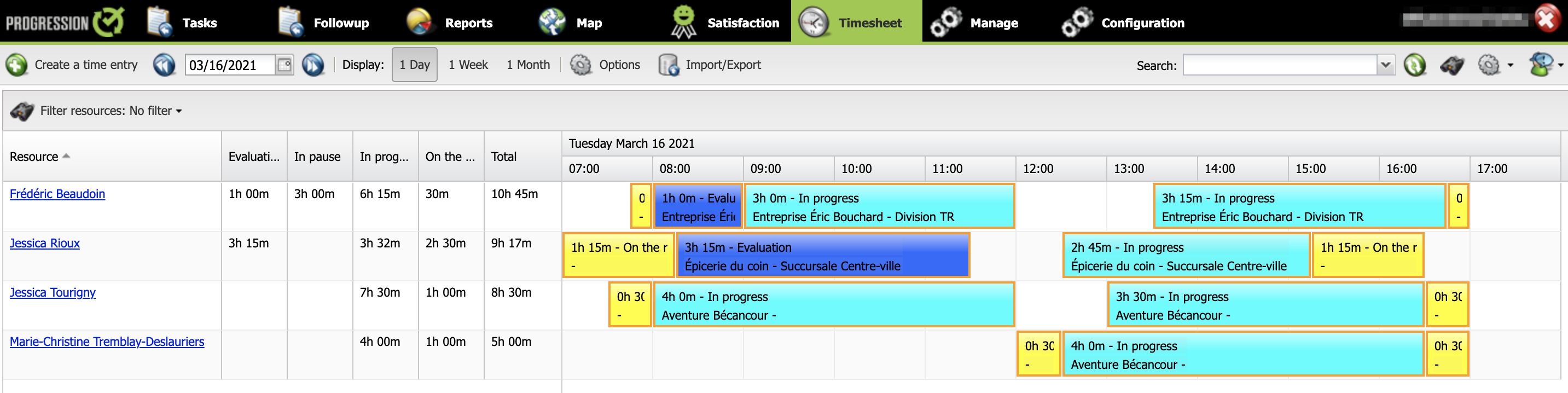
4. You can click on a particular time entry to view its detail.
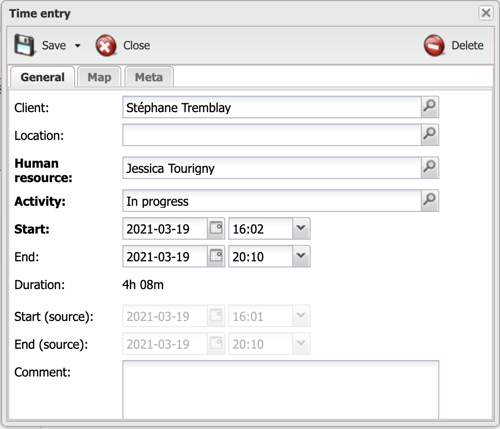
If the employee's mobile device location was enabled and shared to ProgressionPUNCH, the employee's location will be displayed in the Map tab.
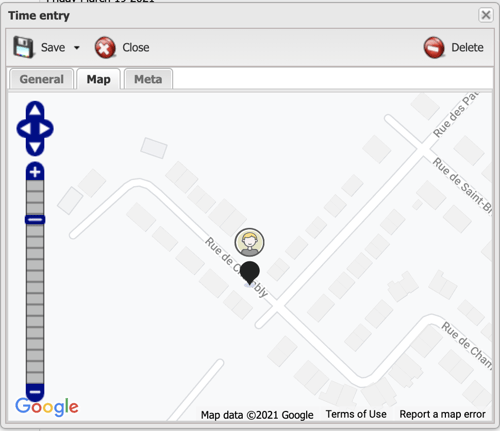
.png?height=120&name=Logotype+Lettrine%20-%20Horizontal%20-%20Renvers%C3%A9%20(1).png)