- Help Center
- ProgressionPUNCH
How do I create a ProgressionPUNCH user?
Create a user
ProgressionPUNCH users are linked to your ProgressionLIVE account.
To create a user, follow the steps below:
1. Log into your ProgressionLIVE account.
2. Click on the Manage tab.
3. Click Users.
4. Click Add, which will open a blank User record.
5. Enter information about the user. Bold fields are required.
6. Click on Save.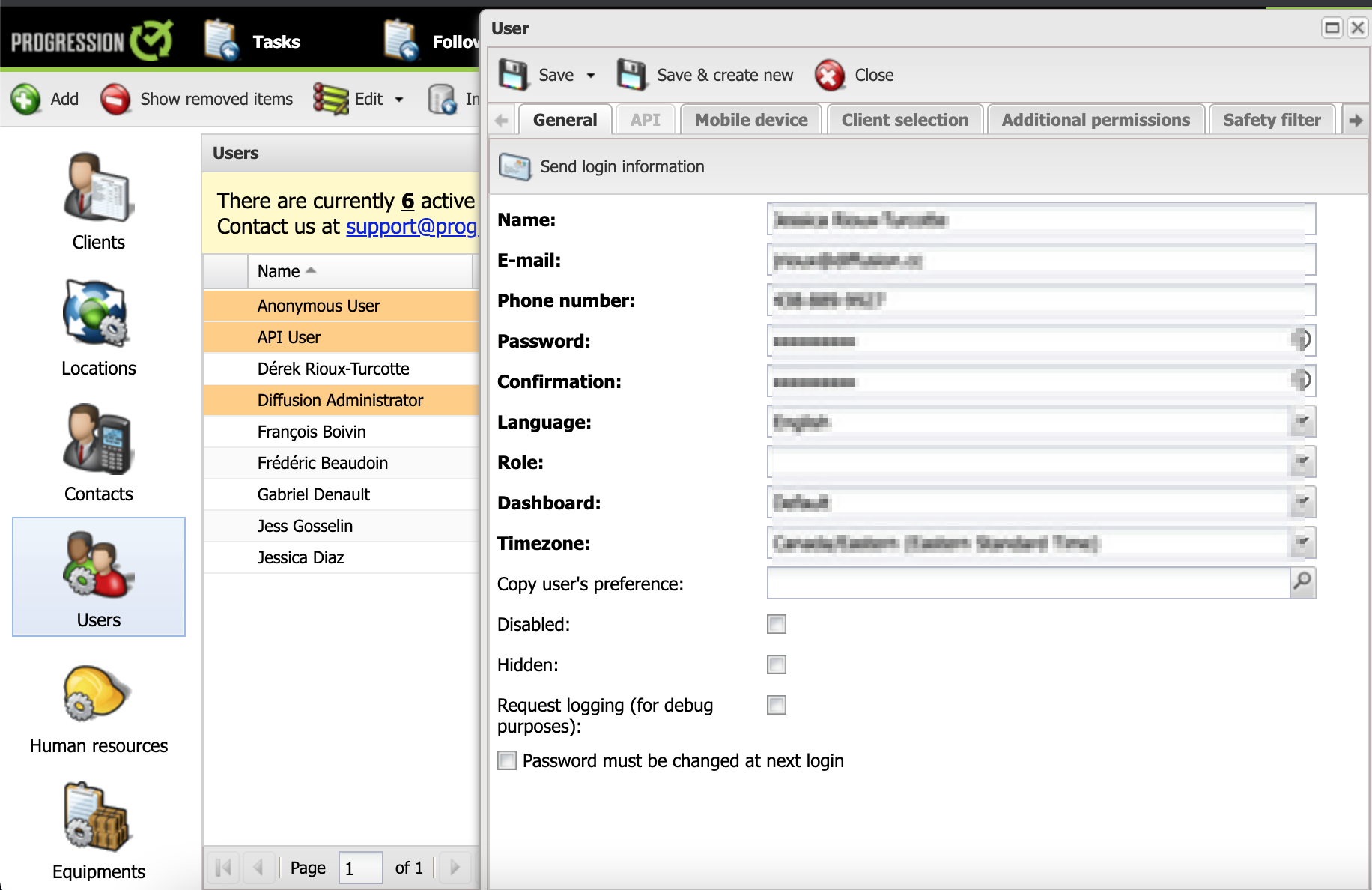
Note: To reactivate a user who has been deactivated, you simply need to uncheck the Deactivated box.
7. When creating the user, a window prompts you to send the connection information to the created user. Click Yes.

.png?height=120&name=Logotype+Lettrine%20-%20Horizontal%20-%20Renvers%C3%A9%20(1).png)