- Help Center
- Module - Timesheet
- Time approval
How do I activate the time approval feature?
The Timesheet module now allows you to approve the time of your employees.
To activate this feature, follow the next steps.
1. Go Configuration, then to Timesheet.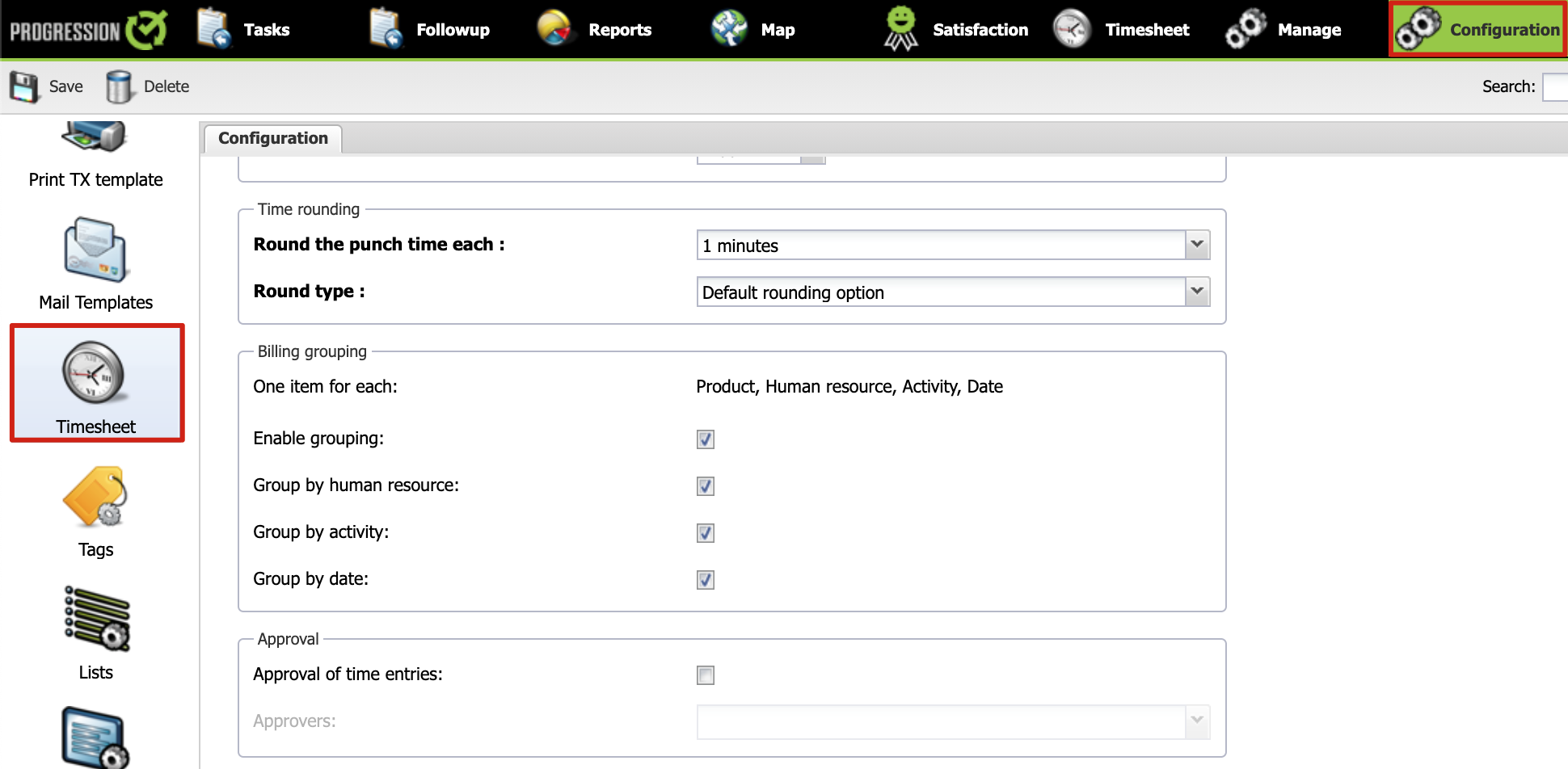
2. In the box named Approval, check the Approval of time entries option.
3. In the same box, select the user(s) who will act as approvers.
The users selected in this field will then have access to the different buttons to approve time entries or to reject their approval.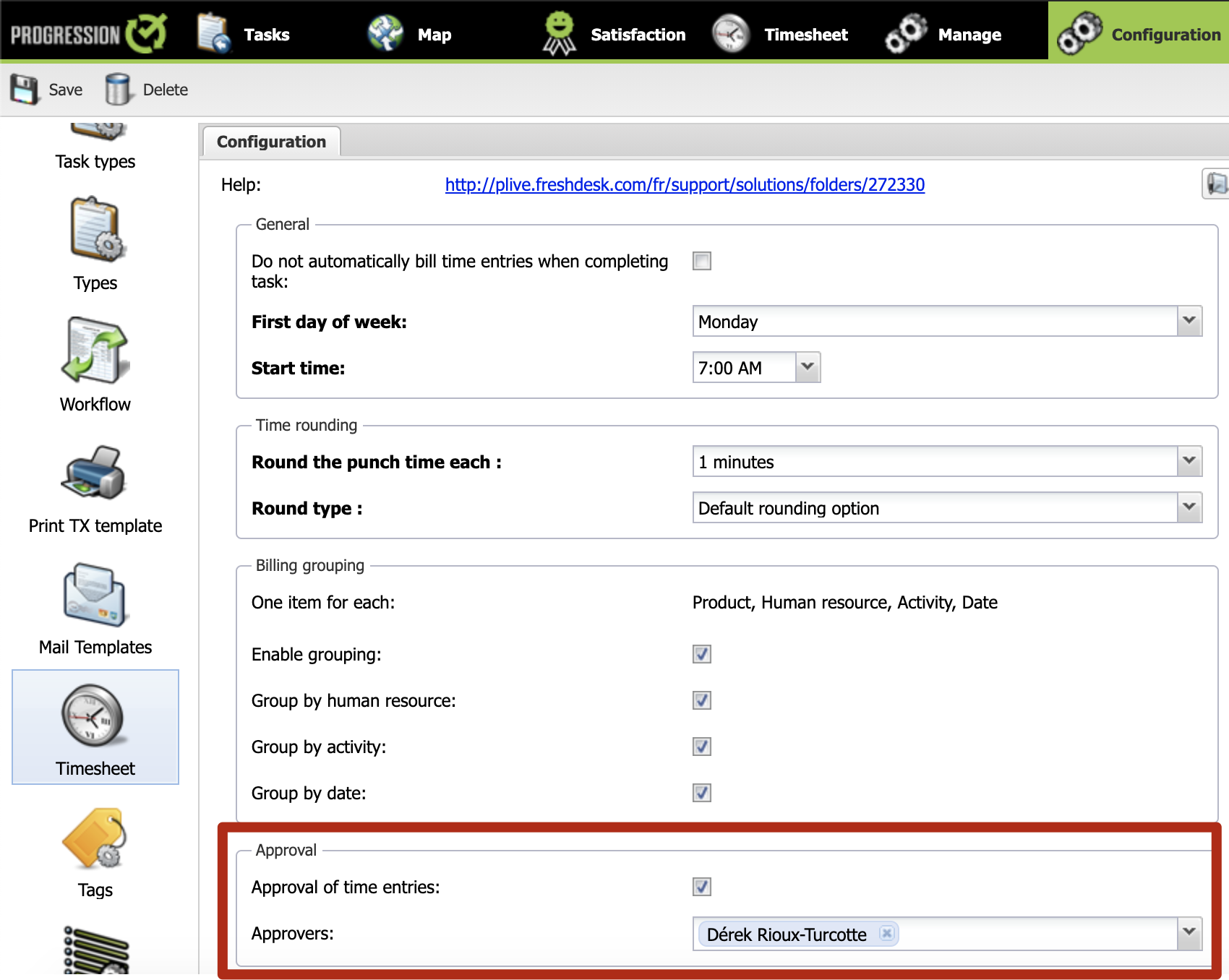
4. Click on Save.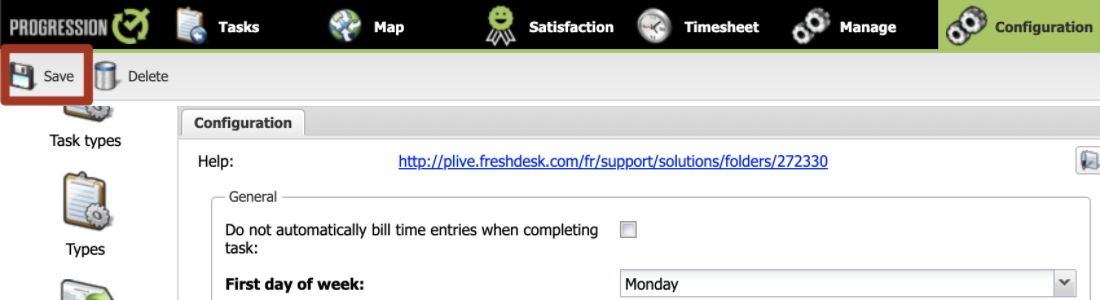
Approver users will now be able to approve time entries.
Check out our article on how time approval works.
.png?height=120&name=Logotype+Lettrine%20-%20Horizontal%20-%20Renvers%C3%A9%20(1).png)