How do I enable the new paperless mobile printing mode in ProgressionLIVE?
1. Log in to your ProgressionLIVE account.
2. Go to the "Configuration" section.
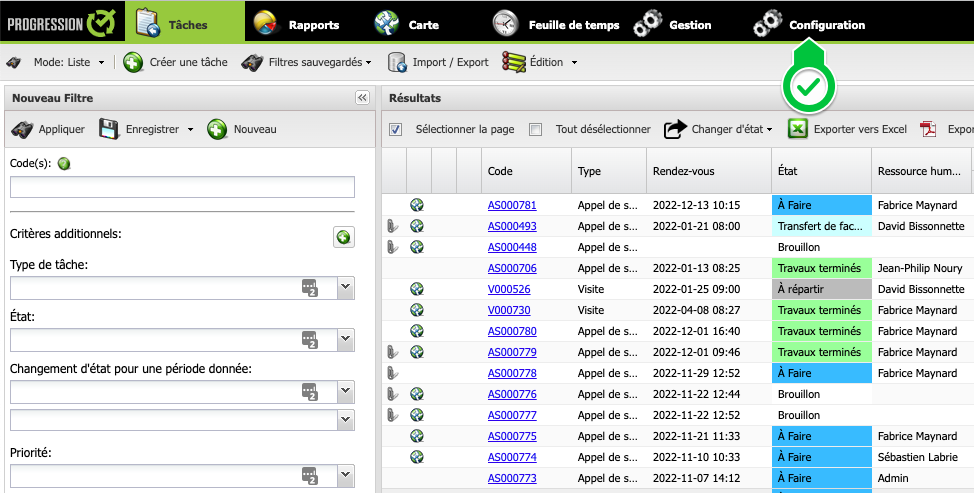
3. From the scroll-down menu on the left, navigate to the “Mobile Configuration” section.
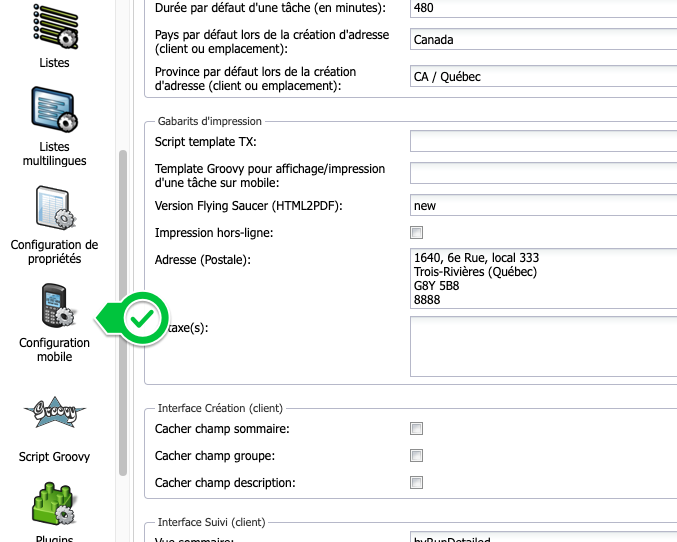
4. Open (double click) the mobile configuration you wish to modify.
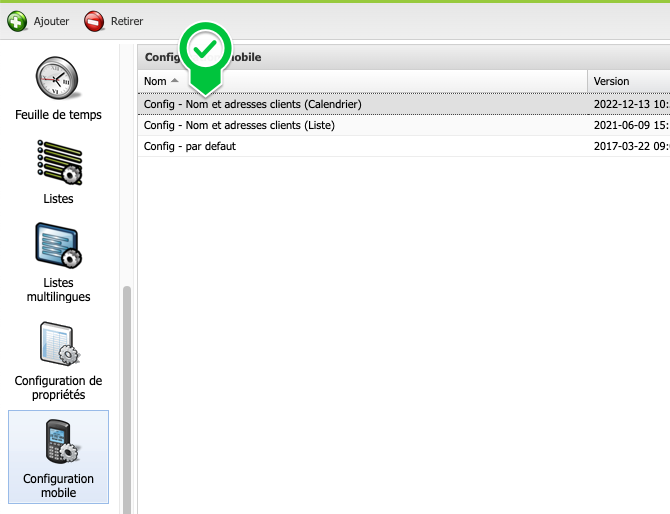
5. Scroll down to the bottom of the window in the configuration table.
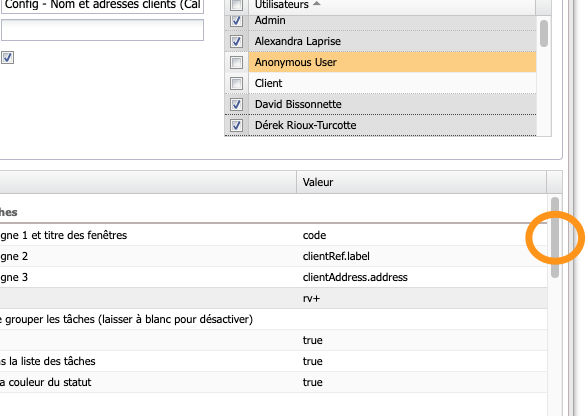
6. Identify the "Print Mode" option and choose one of the following three options:
- "All": the user will be able to print on paper (if a printer is configured) AND will also be able to use the paperless function (sending the PDF by email and/or text message).
- "Paper": The user will not have access to manual sending by email, BUT will still be able to print the PDF.
- "Paperless": The employee will not have access to the physical print, BUT can send the PDF by email and/or text message.
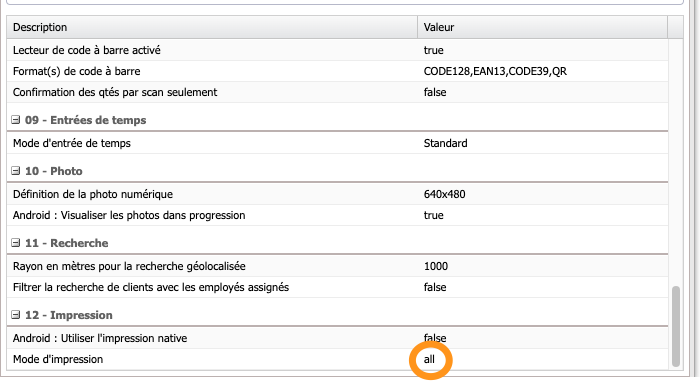
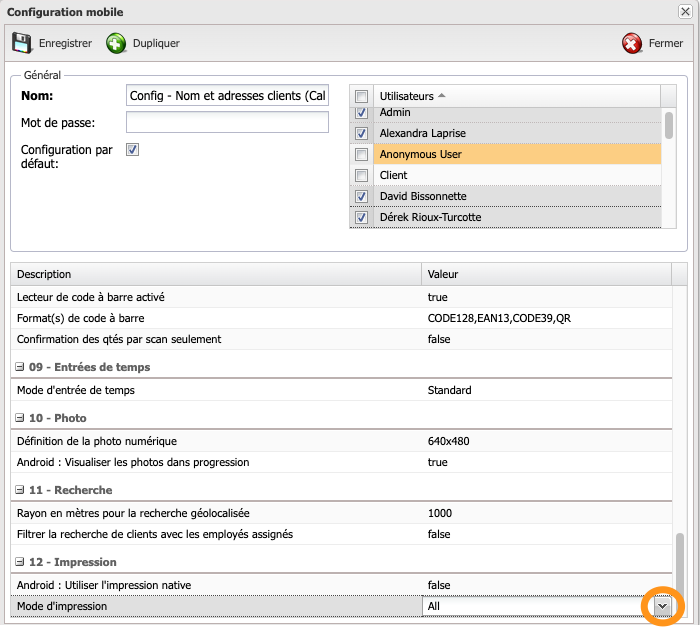
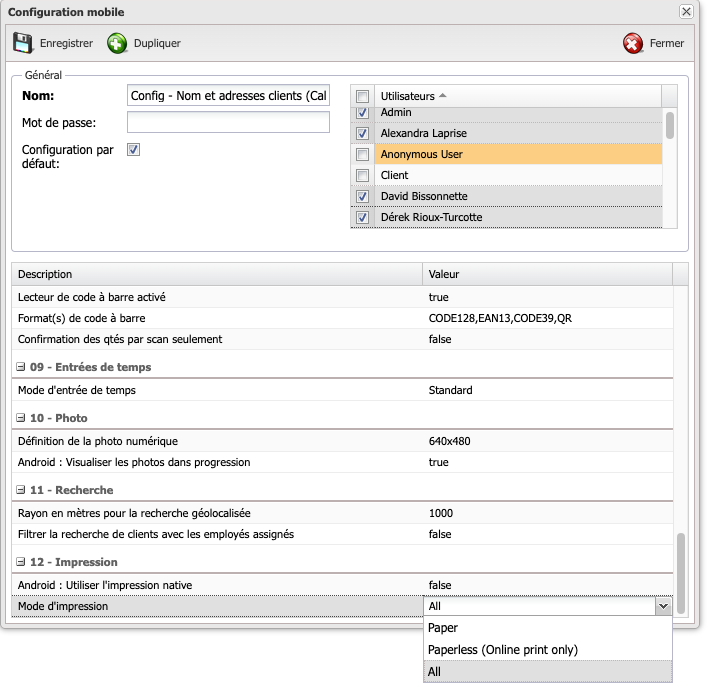
9. Finally, click on "Save" to close the window and save your configuration.
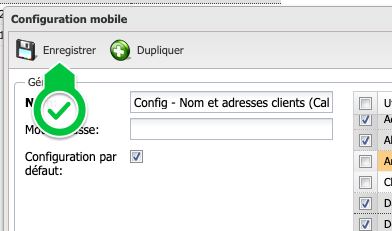
To find out how to use this new feature, see our article: How to use paperless printing
.png?height=120&name=Logotype+Lettrine%20-%20Horizontal%20-%20Renvers%C3%A9%20(1).png)