
Update iOS 1.40 (iPhone, iPad, Apple Store)
New version of our iOS mobile app on Apple Store !
This ProgressionLIVE iOS 1.40 update is mainly about adding some features. We update regularly to provide you with a better experience with ProgressionLIVE dispatch software.
Update iOS 1.40
Refresh a task
Some users have asked to be able to force a task or list of time entries of a task to refresh on their iPhone or iPad. Thus, we added a function to force their synchronization by dragging down on their device.
The “Item Types” popup is hidden if there is only one type of item configured
When adding an item to an invoice and there was only one type of item configured, the “Item Type” popup was displayed and one item type had to be selected . However, this popup is out of date in a such situation, as the item should be redirected directly to the item type in question. We therefore disabled the display of this popup in accounts of customers who only had one type of task. (See picture below)

After: If several types of tasks are configured, this popup appears, otherwise it is hidden.
Showing tasks with / without icon
Some ProgressionLIVE users wanted the ability to show or hide icons in the task list. So we added the configuration “Show icons in the task list” which, by default, is disabled. Thus, the icons will not be displayed until it is activated. (See picture below)
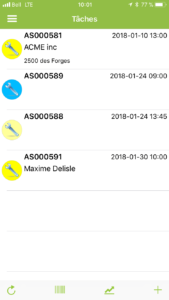
The icons are displayed to the left of the task with the background color of the task status.
Ability to add an attachment from the library
Some users have expressed interest in adding an attachment, such as a photo, directly from their cell phone photo library. Thus, we added a “Photo Library” button in the attachment list. (See picture below)
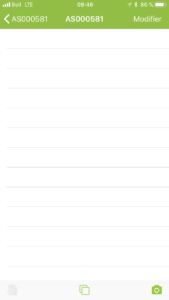
The add button “Photo Library” is at the bottom of the screen, in the center.
Added a “+” button in the bottom bar of the search engine of the product catalog
IOS mobile app users can now create a non-product-related item from the Product Finder (Catalog) window. (See picture below)

The add button “+” is located at the bottom of the screen on the right.
Direct time entry
In previous iOS versions, time entries had to be done by specifying a start time and an end time. However, some users wanted to be able to enter a number of hours into a time entry without having to set a start and end time. We have therefore decided to comply with this request by allowing a direct time entry.
Changes to the labels of an item
Prior to this update, ProgressionLIVE users saw the description of an item act as the product name on an invoice. Indeed, the name and the description of the items should correspond respectively to the name and description of the products. For example, we changed the label “Description” of an item to “Name”. In addition, we added a “Description” field. In short, this new feature of ProgressionLIVE reduces confusion in drafting and interpreting invoices.
Bug fixes
We have fixed various bugs.
Stay informed of future iOS updates by subscribing to our newsletter.


Leave a comment