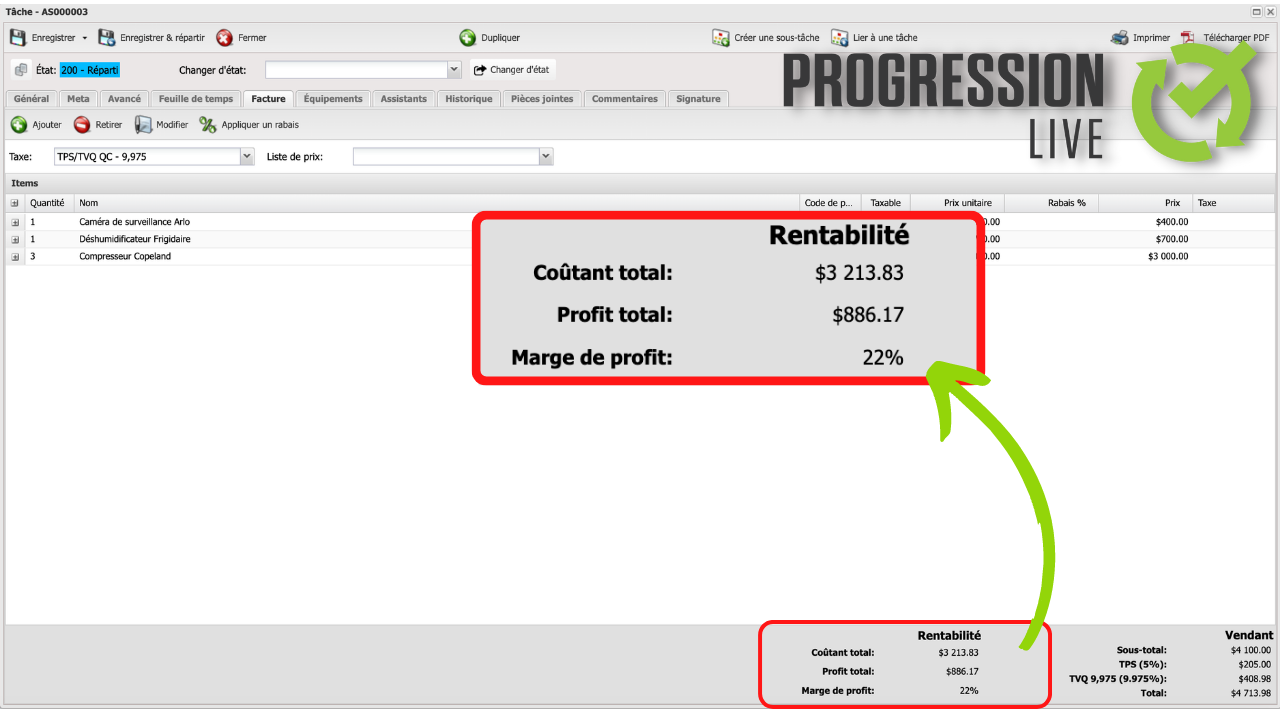
Profitability in Progression: What does it bring me?
Is profit important to you? We agree that if you own a business, the question is a bit ridiculous. But today, we wanted to talk about profit.
Why? Because our latest update introduces the calculation of the profit of each of the Progression tasks. A feature that has been requested for a long time and will bring a lot of value to our customers.
We therefore offer you some best practices to make the most of this feature in Progression.
Keep your cost up to date
This new feature is completely dependent on your product costs. It is therefore HYPERPORTANT to not only enter the cost prices of ALL your products, but also to keep them up to date (that's the complicated part).
If you are in an industry with a lot of products (plumber/electrician...😅) we recommend that you keep a spreadsheet file (Excel) up to date with the latest prices from your suppliers and import them into Progression when they change.
Alternatively, if you are dealing with a large vendor (like Lumen for example), they are often able to provide you with import files that can easily be adapted to import into Progression.
Finally, the costs can also be changed for each item in the invoice. With the right permissions, an employee could modify the cost price of an item on his invoice to better represent reality (a part purchased from a hardware store, for example).
Planed a scheduled report
By combining our scheduled report tool and the new profitability report, you can set up a weekly report delivery containing all the tasks that have been completed in the past week. This will allow you to have a clear overview of the profitability of your business.
If you prefer a more flexible approach, the report can also easily be generated manually (you can even customize it with filters) and sent to the right people.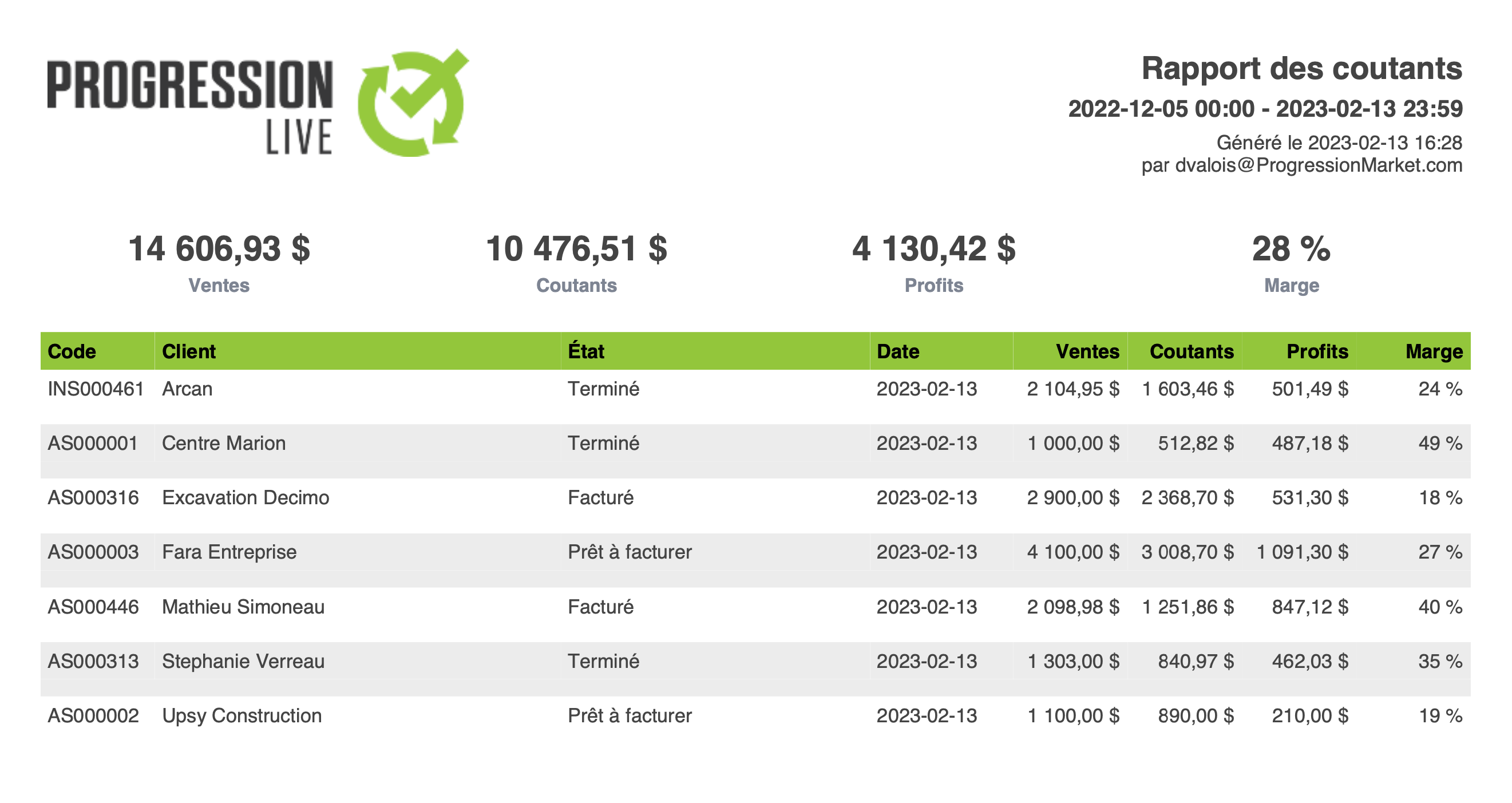
If you have trouble setting up a weekly report in Progression, you can contact our technical support team 🚑 who will be happy to help you set it up.
Analyze your most profitable tasks
With your costs in place, your profitability report configured, and your email account ready to receive all this information, you are ready for analysis. Find your most profitable tasks and analyze them. Try to find and understand the trends that make these tasks so profitable.
Using the report, you can also identify the tasks and/or clients that bring you the best margins and thus understand why by analyzing it.
Upcoming developments for this feature
- Cost on labor
- Integration with different accounting systems
- Integration of profitability into recurring tasks


Leave a comment