Table of content
A. Recycling sheet: distance in meters
B. Resolution tool (Dealer account)
C. Exemple of a GPS configuration problem.
A. Recycling sheet: distance in meters
The distance in meters found in the recycling sheet is the difference between two GPS points:
- Geolocation of the address of the generator
- The GPS point taken at the time of signing
Problem when the distance is too great.
According to the SOGHU, if the distance in meter exceeds 20 000 m., additional explanations must be provided to accept the pick up.
Situations generating this problem
Until now the reasons for this distance can be explained by these situations:
- Signature taken at a different place/time
- Incorrect positioning of the generator address
- Erratic or unrealistic point provided by the mobile application
- Missing GPS point (N/A)
B. Resolution tool (Dealer account)
ProgressionLIVE provides a tool that allows access to the history of GPS points taken by a user for a given period of time. To do this:
- Find the pickup in question.
- From List mode, find the pickup code.

- From List mode, find the pickup code.
- Check that the generator position is placed correctly by displaying its position on the map with the
icon.
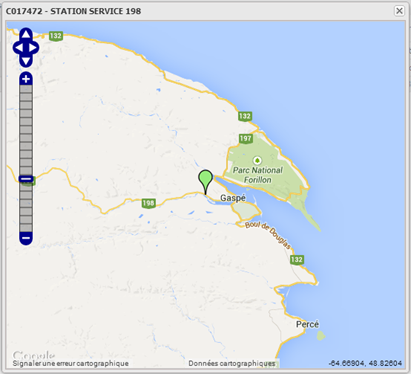
- Access the pickup, go to the History tab and find out when the pickup was completed and by whom.

- Go to the Map tab and choose the pickup date.

- Press the
icon to choose the history of the resource.

- Check the GPS route and share the results with the SOGHU by taking a screenshot if necessary and state your diagnosis.
Clicking on the bubbles provides a better chronology of the points taken during the day.
Possible diagnostics:
- Signature taken at wrong location
- GPS point missing, but the resource passed by there at the indicated time
- Configuration problem (using the location service instead of the GPS)
C. Example of a GPS configuration problem
This history shows that the device is not configured properly, the points have a difference of several dozen kilometers a few minutes apart. It is advisable to check that the GPS options are activated on the dealer's device and that the transfer of points is allowed to the application.
Contact ProgressionLIVE technical support for further verification. 1 866-670-0516 #3
.png?height=120&name=Logotype+Lettrine%20-%20Horizontal%20-%20Renvers%C3%A9%20(1).png)

