The DispatchLIVE mode allows you to see your Human Resources (on the left), to have a Summary View (top right) or a Detailed View (bottom right) of them on a given date.
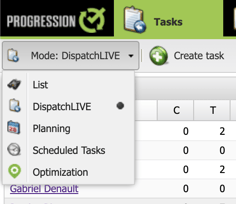
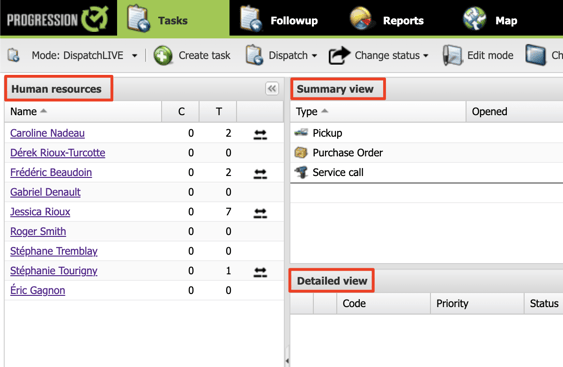
In the Human Resources window, you can see their availability and the number of tasks assigned to them.
It is possible to edit the information of human resources from this window by clicking on their name.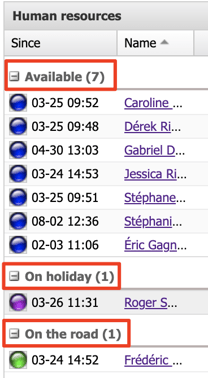
In the Summary view, you can see the number of tasks according to their status (Opened, Assigned, Dispatched, Completed or Total) and according to the type of task.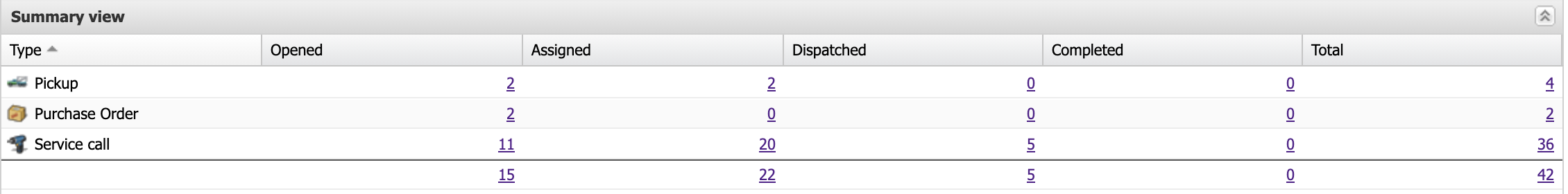
If you click on the underlined numbers, the tasks of the selected state will be displayed in the Detailed view.
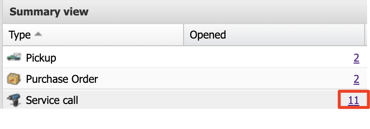
By clicking on Group by this field you can organize what is in the Detailed view according to your preferences.
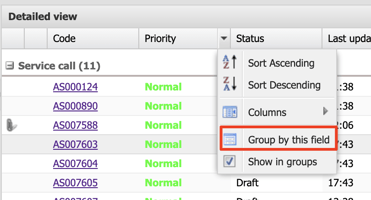
For example, grouping tasks by priority, state, or human resource.
You can dispatch the tasks (all or only the selected ones) from the Disptach button.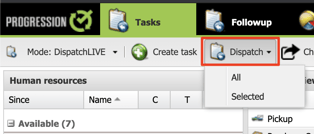
You can also dispatch them by selecting a task and clicking the right mouse button.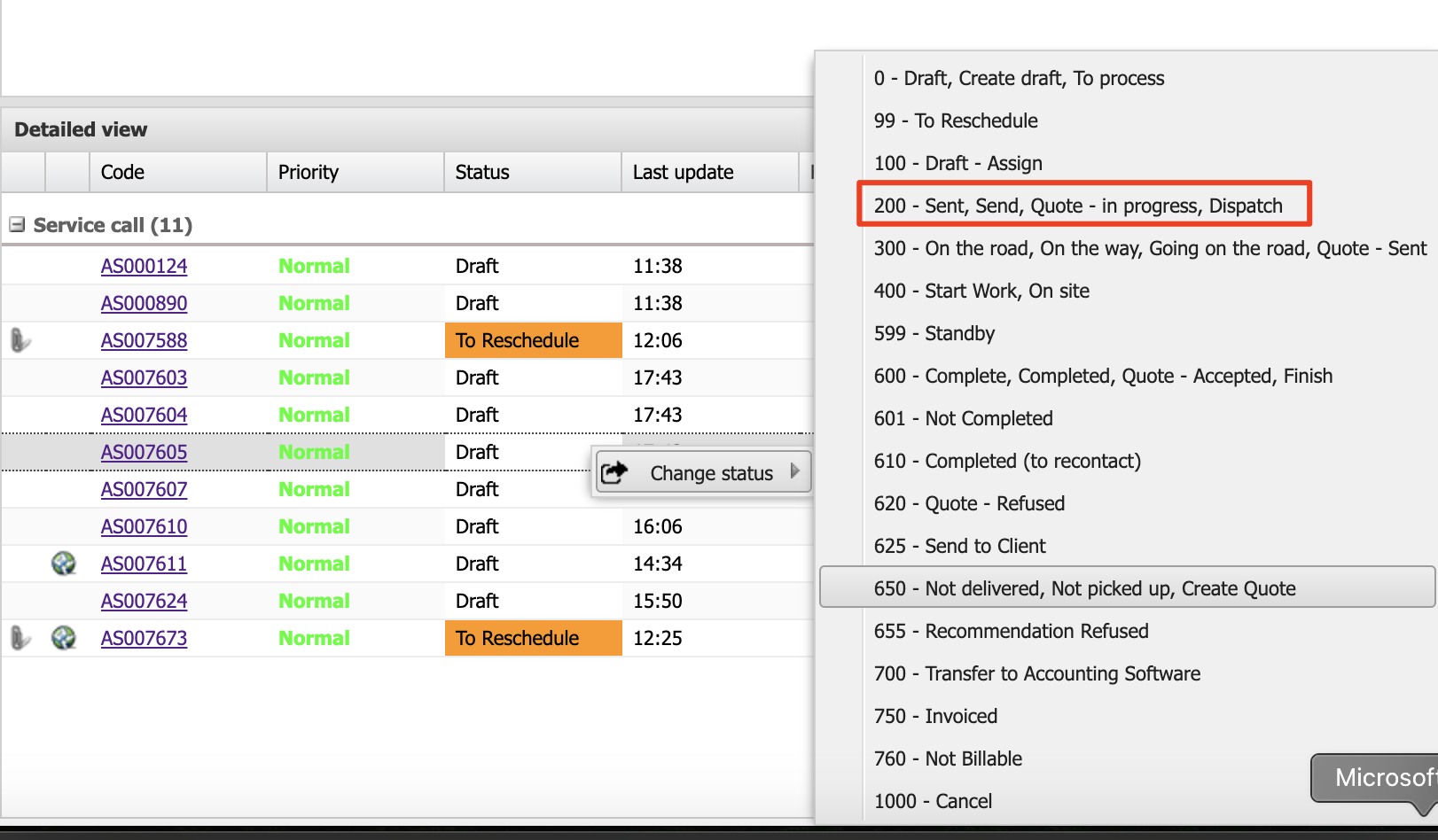
Edit mode allows you to edit task information directly in the interface by double-clicking on the information you wish to modify.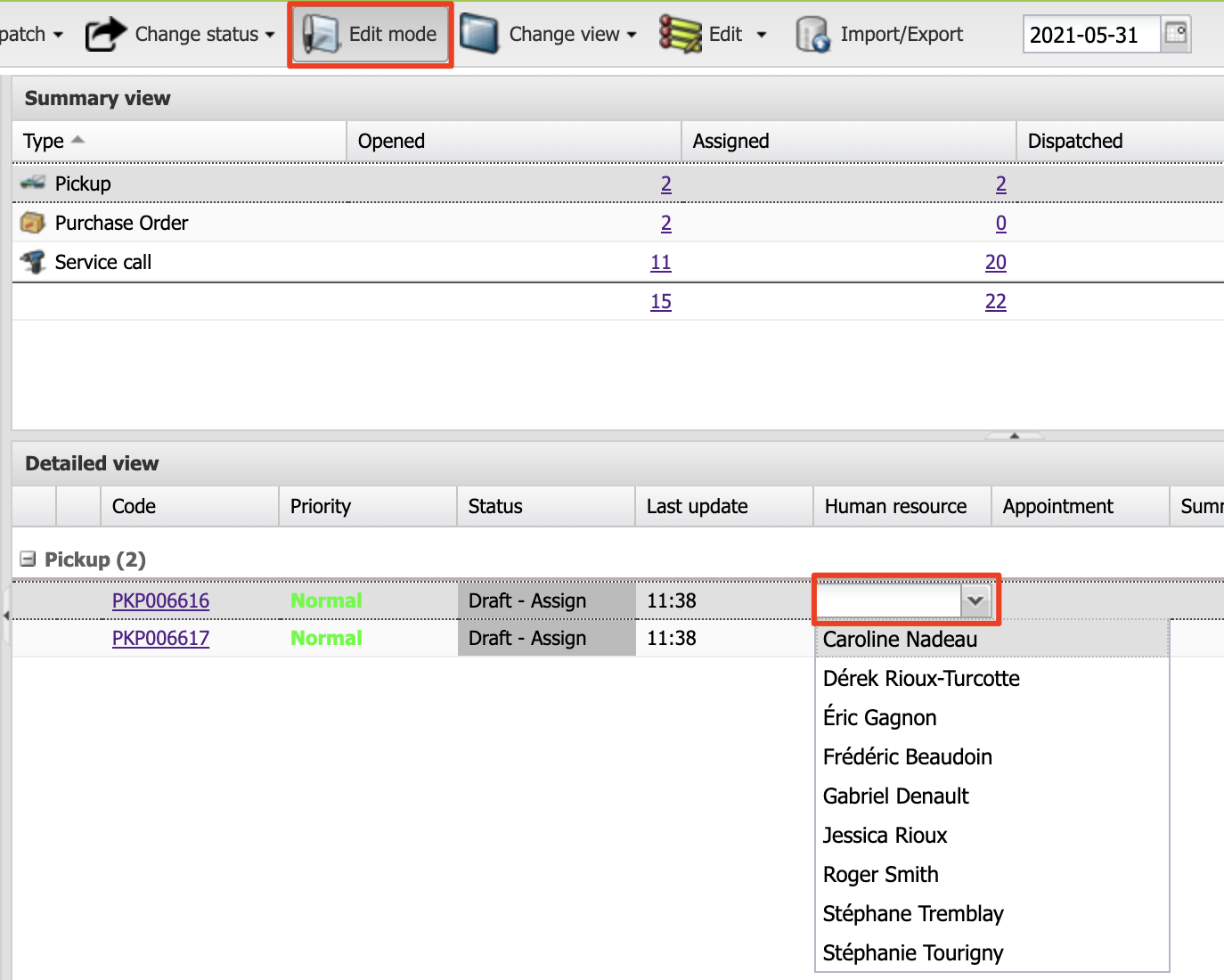
The Change view button allows you to change the information displayed in the Summary view according to your preferences.
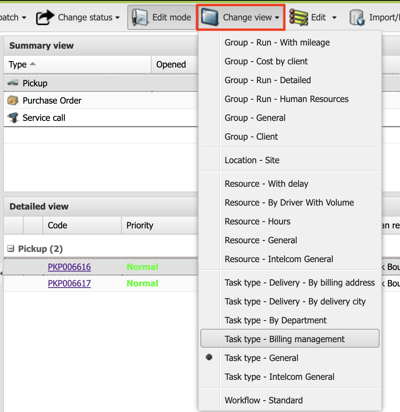
In ProgressionLIVE, it is always possible to change the order of the columns. To do this, you need to click on a column and hold down the mouse button, then drag the column to the desired location.
.png?height=120&name=Logotype+Lettrine%20-%20Horizontal%20-%20Renvers%C3%A9%20(1).png)