Scheduled Tasks mode is used to automate the creation of tasks on a daily, weekly, monthly or yearly basis.
The "Scheduled Tasks" mode
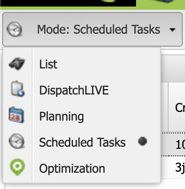
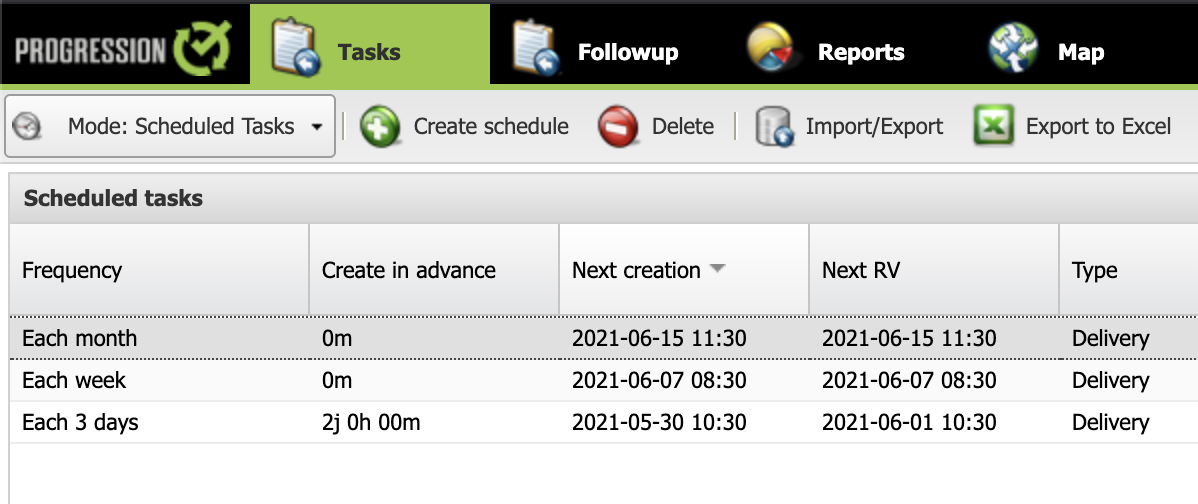
By pressing Create schedule, a schedule creation window will open.
Here you can enter the desired information for creating future tasks.
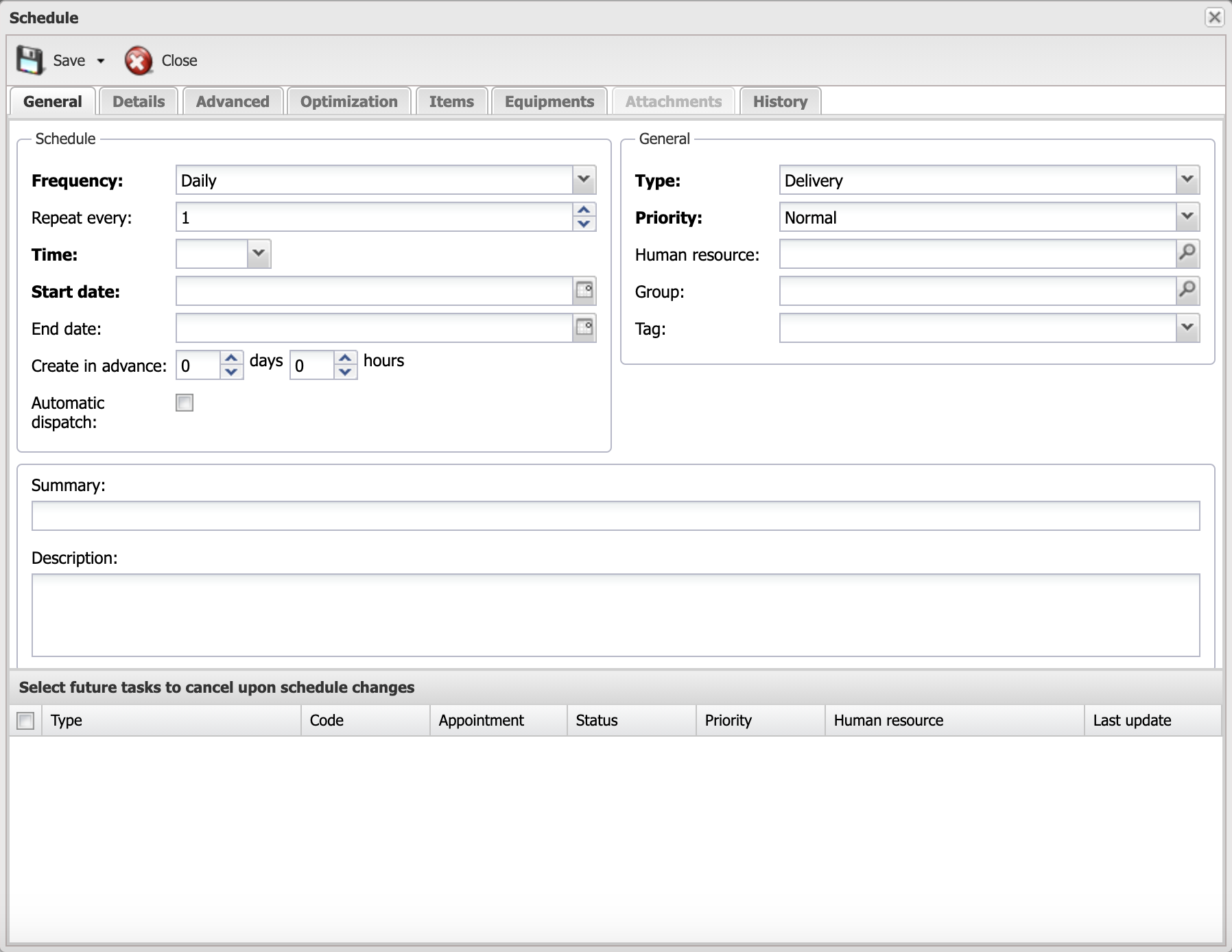
Important: Saving or modifying an existing recurrence could result in the creation of duplicate tasks.
To avoid this situation, it is important to select the tasks in the Select future tasks to cancel upon schedule changes window before saving the schedule. This action will delete the existing tasks linked to this schedule, which will prevent the creation of duplicate tasks.
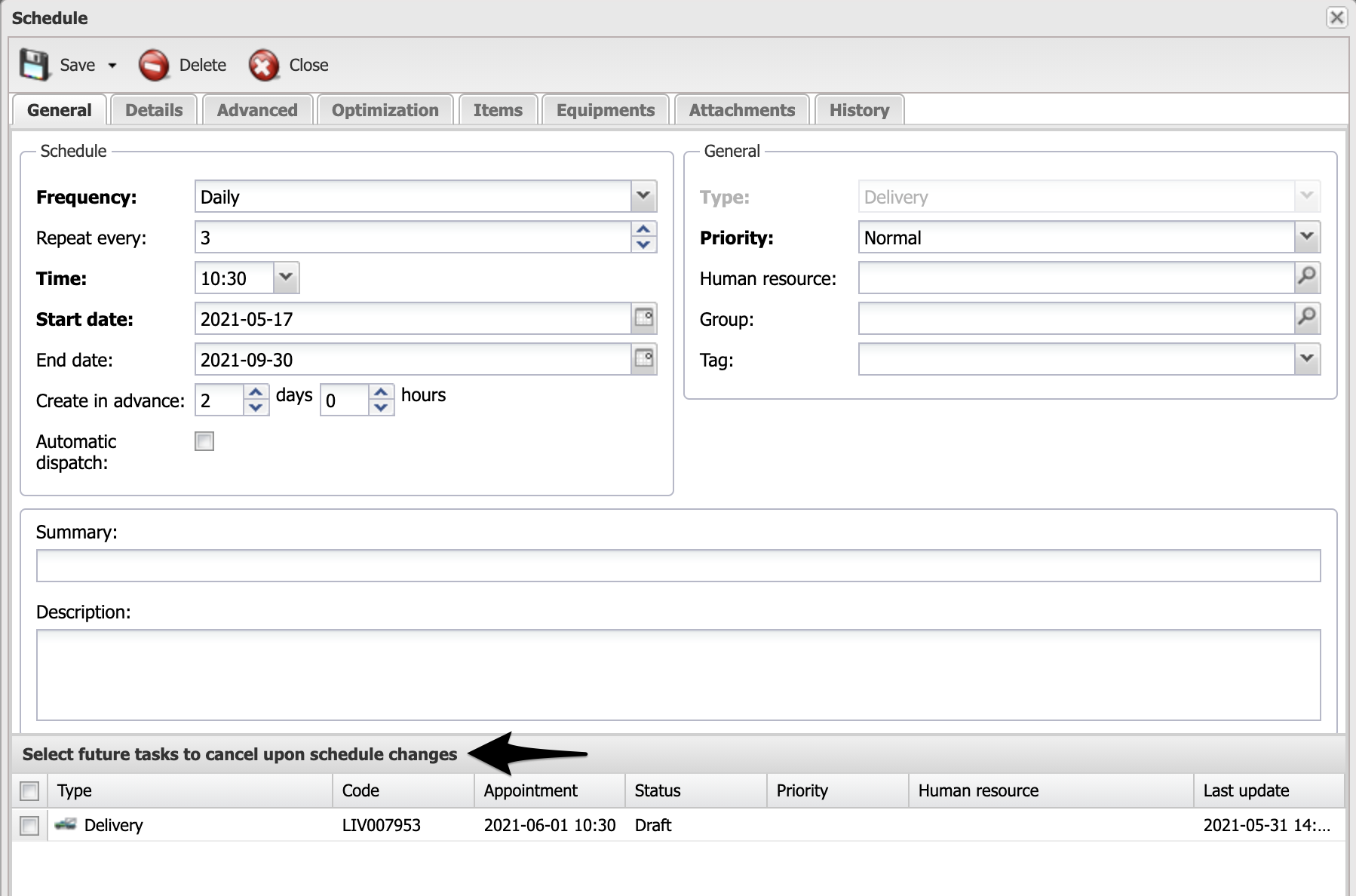
.png?height=120&name=Logotype+Lettrine%20-%20Horizontal%20-%20Renvers%C3%A9%20(1).png)