Tasks List
The Tasks submenu leads to the list of dispatched tasks (Dispatched [ID=200] status) assigned to the connected user.
Bold/italic tasks accompanied by an orange star are new unopened tasks.
The information shown will correspond to your account configuration and can therefore be different from the information shown here.
a) The task code
b) Appointment date
c) Appointment location
Each line of information and the sort order is configurable.
Please contact Technical Support for more information.
Press a task to see it in more détail.
The icon at bottom right (a green +) allows you to create a task, if you have access to that function.
The icon at bottom left (rotating arrows) allows you to manually synchronize information between the mobile and the ProgressionLIVE server.
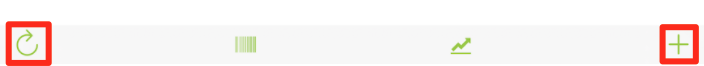
List of completed tasks
The Completed tasks submenu leads to the list of tasks completed by the user in the past 24 hours.
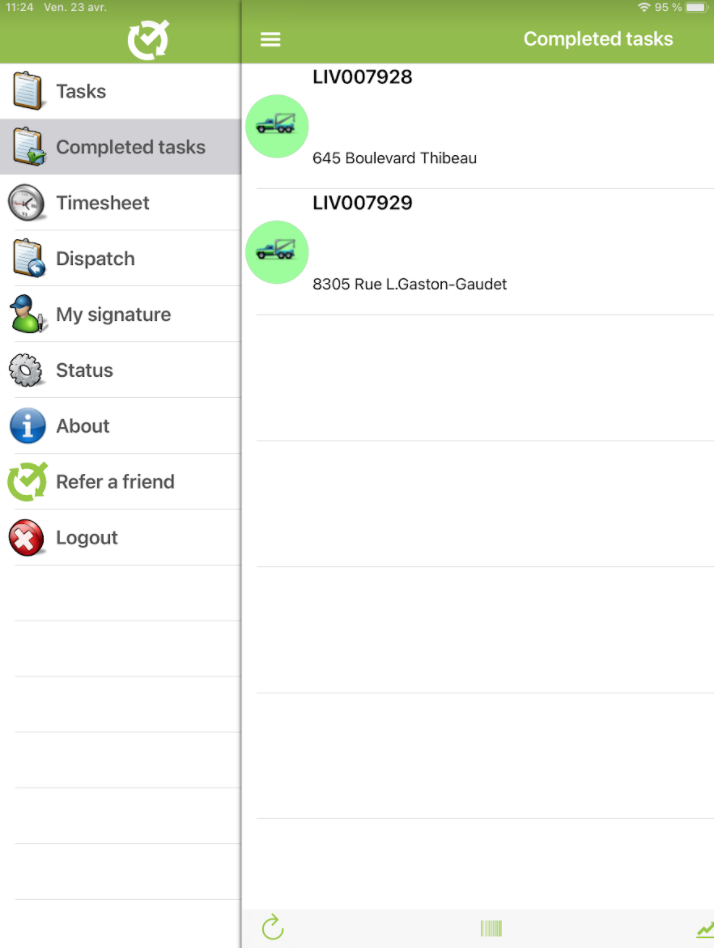
.png?height=120&name=Logotype+Lettrine%20-%20Horizontal%20-%20Renvers%C3%A9%20(1).png)

