How to find an existing task?
To find a task, first click List Mode. This will make it easier to refine your search with filters.
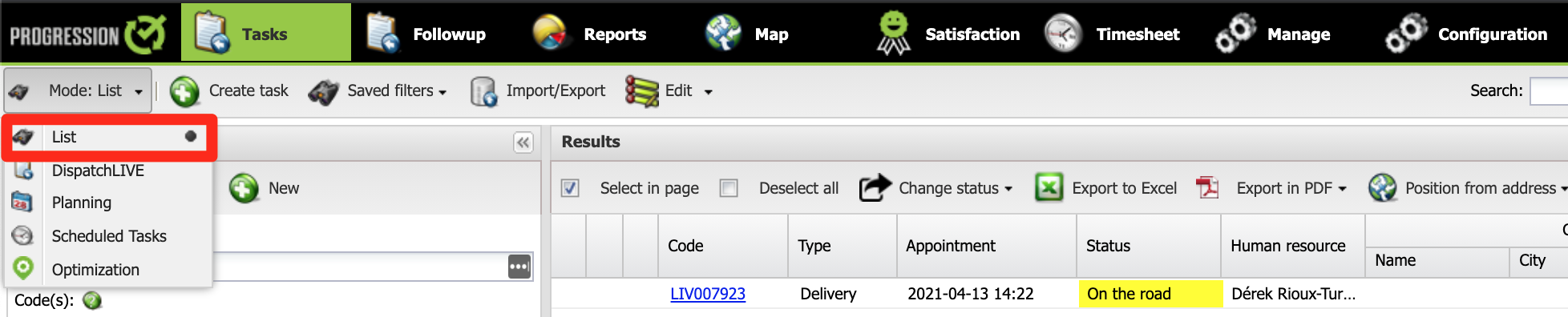
Next, clear de filter section by clicking New and then Apply.
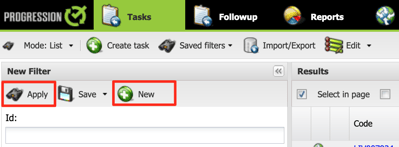
Then, enter your filters in the fields at the left of the screen.
Example:
- Delivery for task type
- 200 - Sent as status
- This month for Appointment
Then, Click Apply.
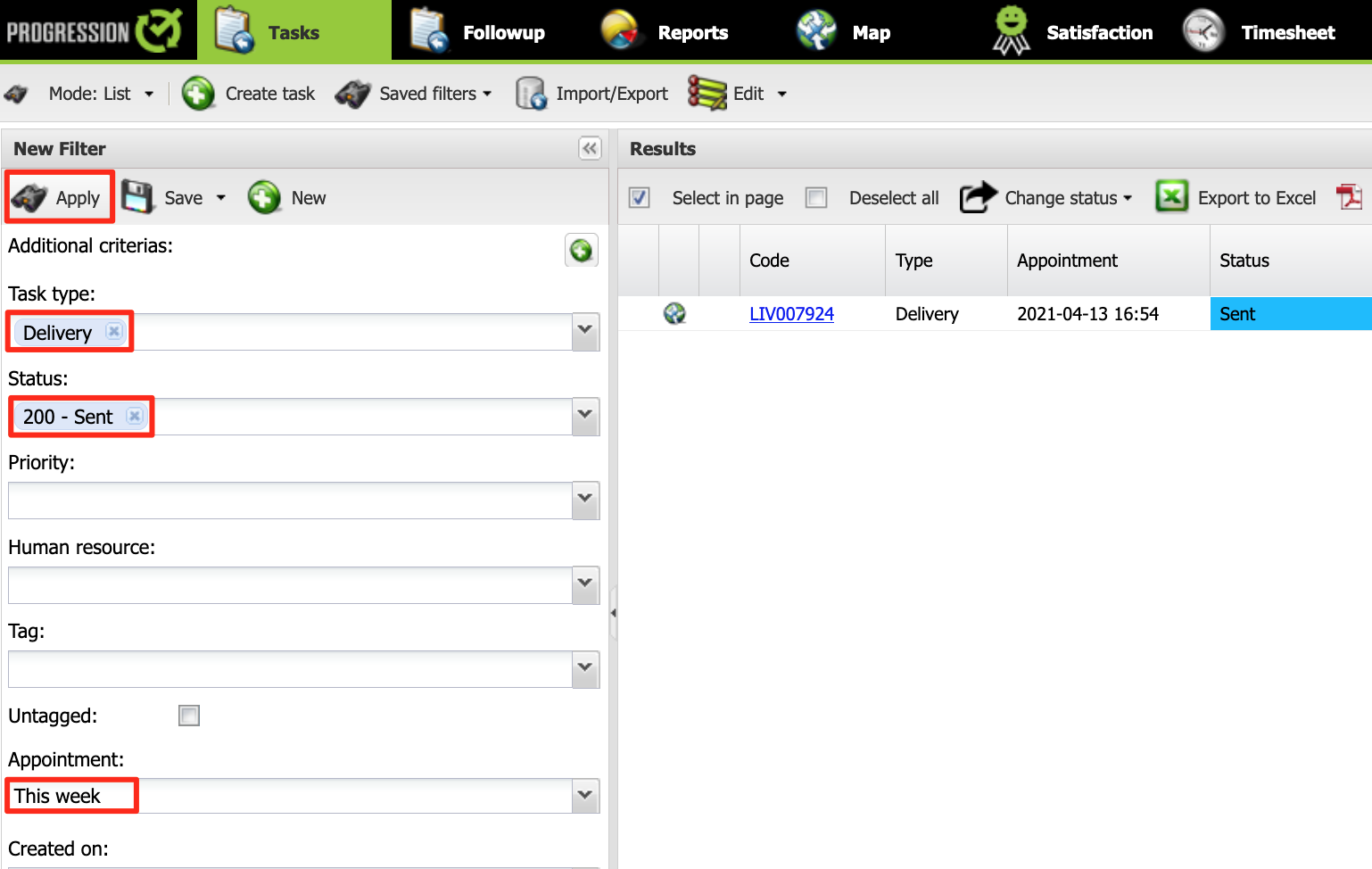
Your tasks will now be filtered and will appear to the right.
Note that some fields allow many choices, making this tool very flexible.

.png?height=120&name=Logotype+Lettrine%20-%20Horizontal%20-%20Renvers%C3%A9%20(1).png)