- Help Center
- ProgressionPUNCH
How to deactivate the COVID-19 form?
Deactivation of the COVID-19 form
To deactivate the COVID-19 form on ProgressionPUNCH, follow these steps:
1. Go to the Configuration screen, then to the Timesheet section.
2. Uncheck the Display COVID-19 form on ProgressionPUNCH app option.
3. Click Save.
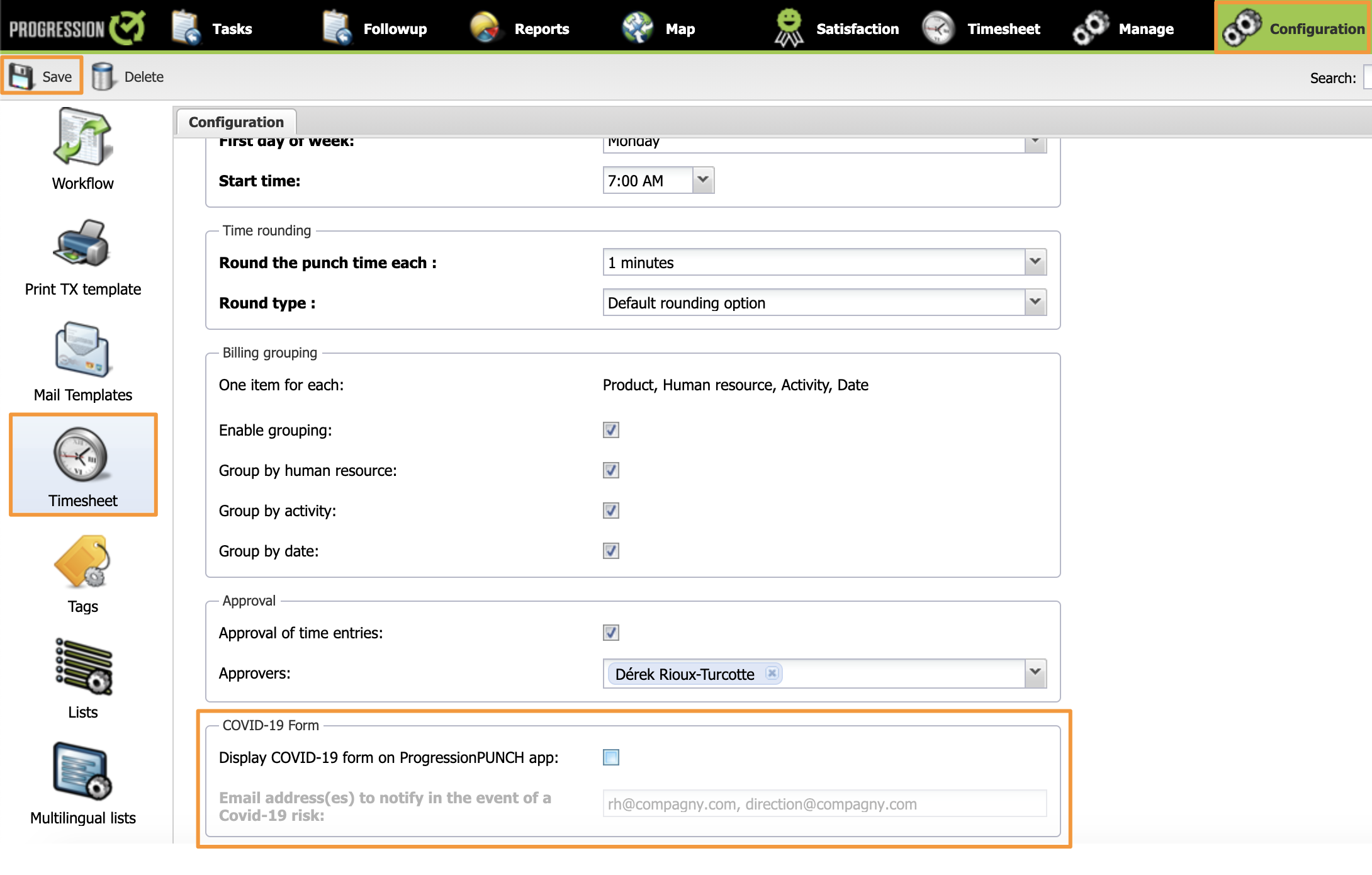
The COVID-19 section will no longer be displayed on the ProgressionPUNCH mobile app.
.png?height=120&name=Logotype+Lettrine%20-%20Horizontal%20-%20Renvers%C3%A9%20(1).png)