- Help Center
- Web Interface
How to create a task?
To create a task, regardless of the task mode (List, DispatchLIVE, Planning, Scheduled Tasks), follow the procedure below:
1. Click the Create task button.
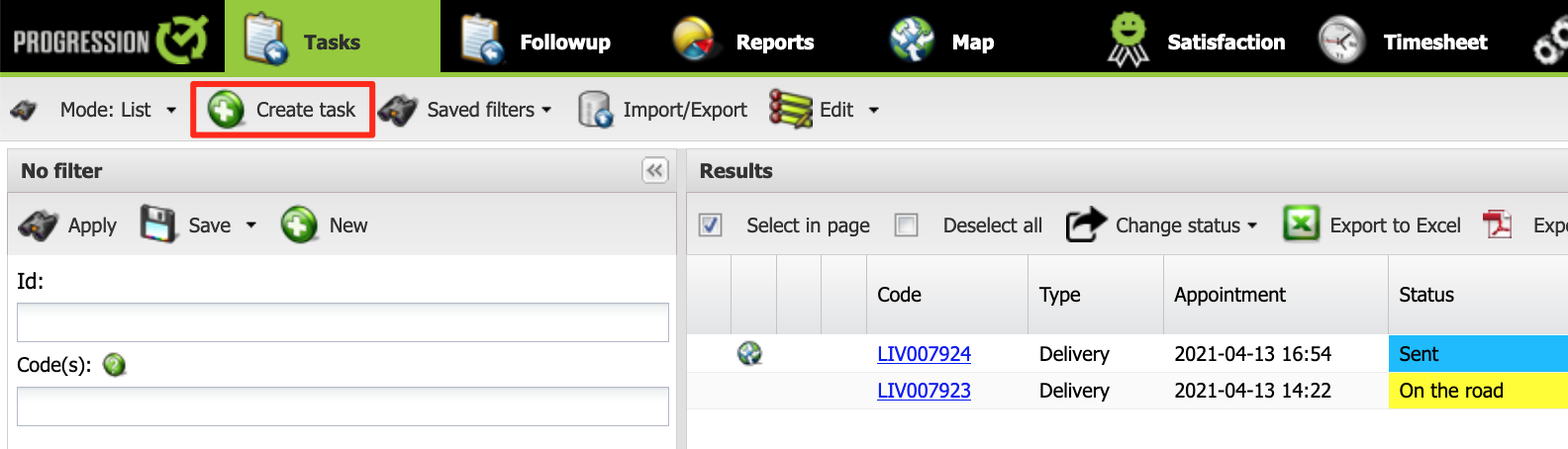
A task creation window will appear.
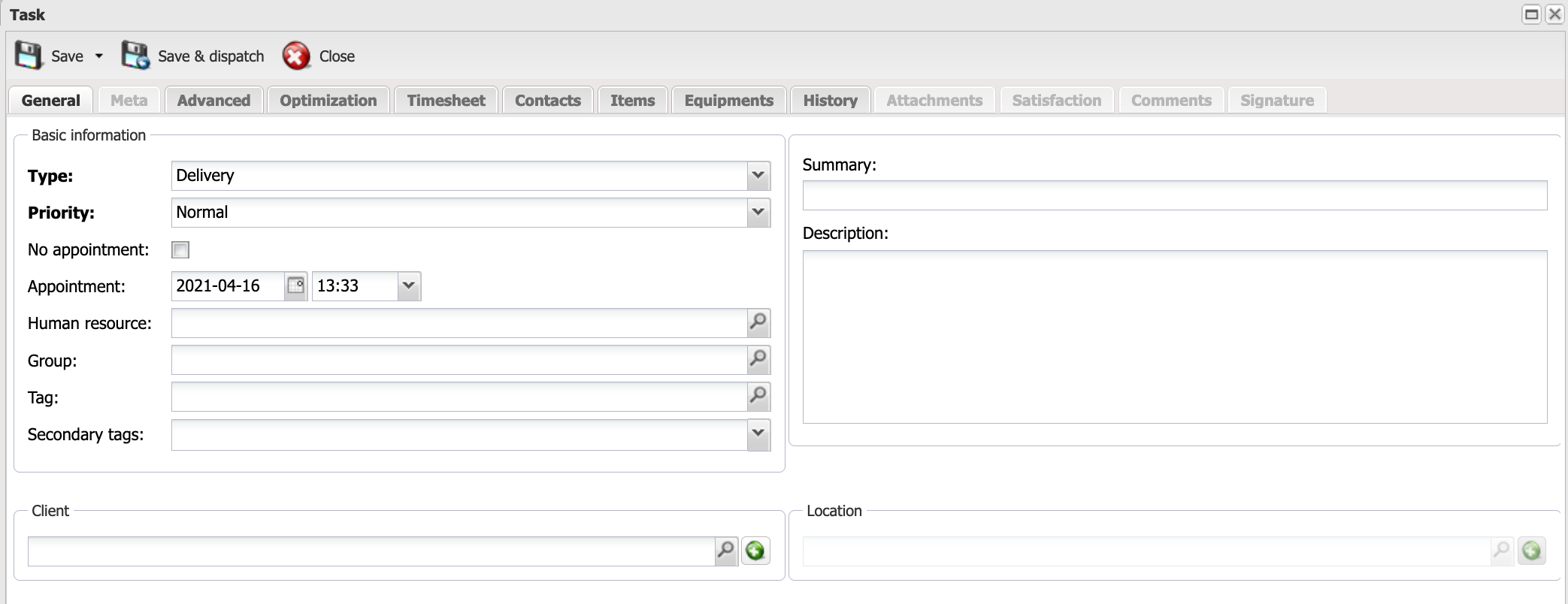
2. Choose task type you want to create.
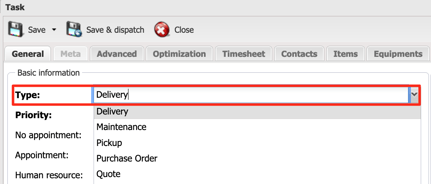
3. Fill in the form fields.
Bold fields are required.
4. Click Save.
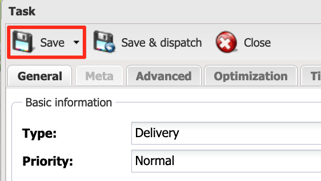
.png?height=120&name=Logotype+Lettrine%20-%20Horizontal%20-%20Renvers%C3%A9%20(1).png)