- Help Center
- Mobile Interface
- Android
How to activate the GPS location service of an Android device for a specific app?
1. Go to Settings, then Apps.
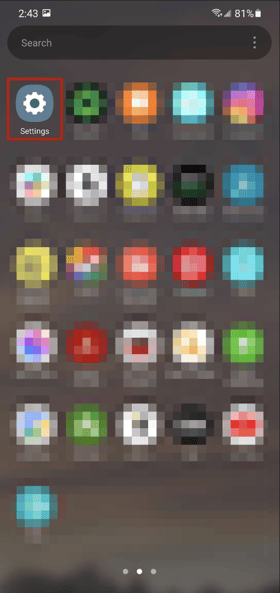 .
. 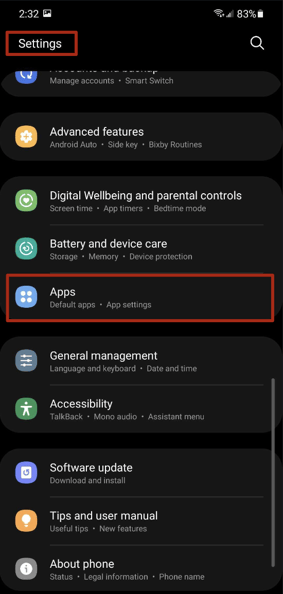
2. Tap on the ProgressionLIVE app.
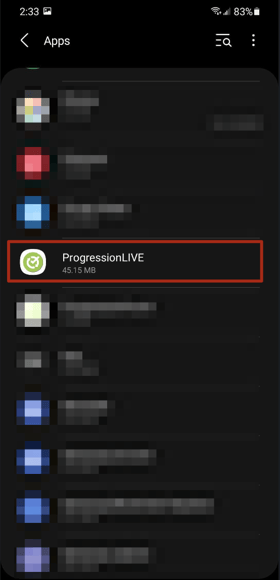
3. Tap on Permissions, then Location.
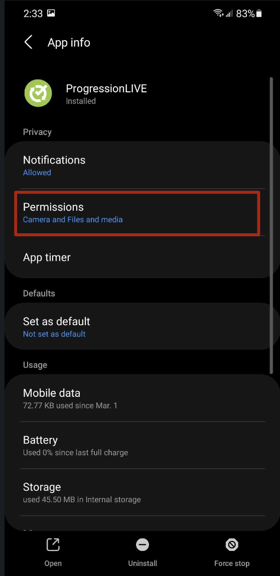
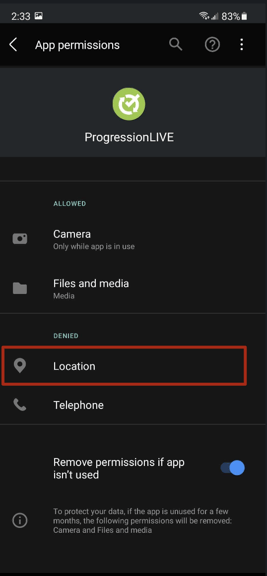
4. Tap on Allow only when using the app.
The location is now activated for the ProgressionLIVE app.
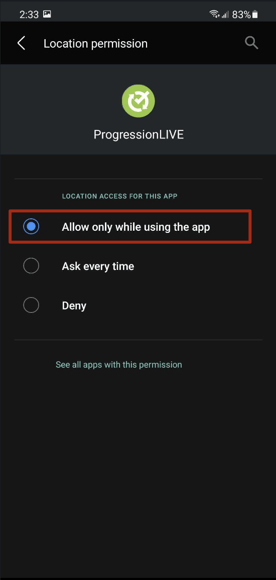
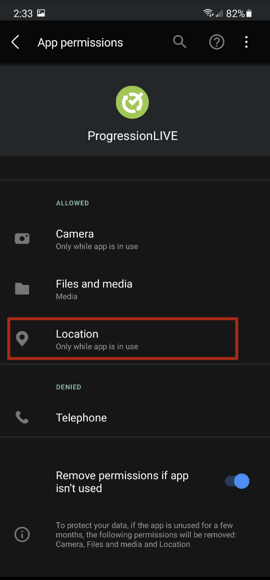
.png?height=120&name=Logotype+Lettrine%20-%20Horizontal%20-%20Renvers%C3%A9%20(1).png)