How to activate the GPS location service of an iOS device for a specific app?
To activate the ProgressionLIVE geolocator on an iPad, proceed as follows:
1. Open your phone's Settings.

2. Tap Privacy and then Location Services.
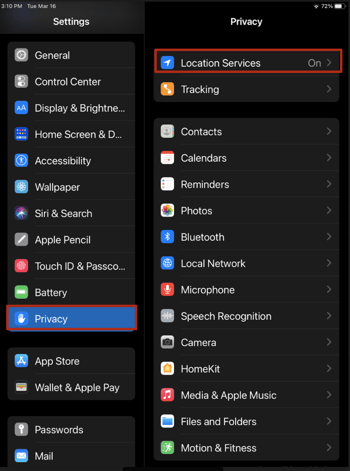
3. Go to the ProgressionLIVE app in the list and press it.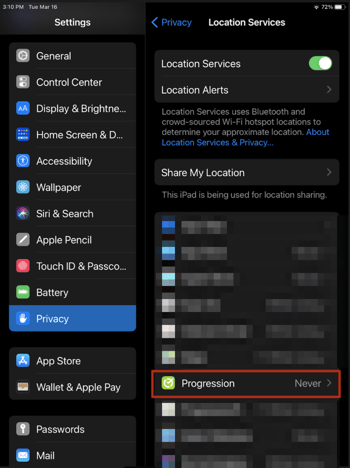
4. Select the Always option in the ensuing menu. This way, your phone's geolocator will always be running when you are in the ProgressionLIVE app.
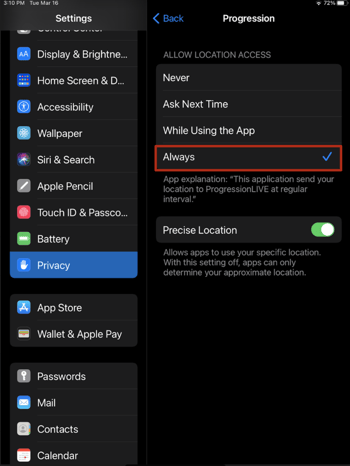
.png?height=120&name=Logotype+Lettrine%20-%20Horizontal%20-%20Renvers%C3%A9%20(1).png)