How can I change a user’s password if he or she can’t connect?
Follow these steps to change a user's password:
1. Click the Manage tab.
2. Click Users.
3. Double-click the user’s name (for example, Roger Smith).
4. Enter a new password and re-enter it in Confirm.
5. Click Record.
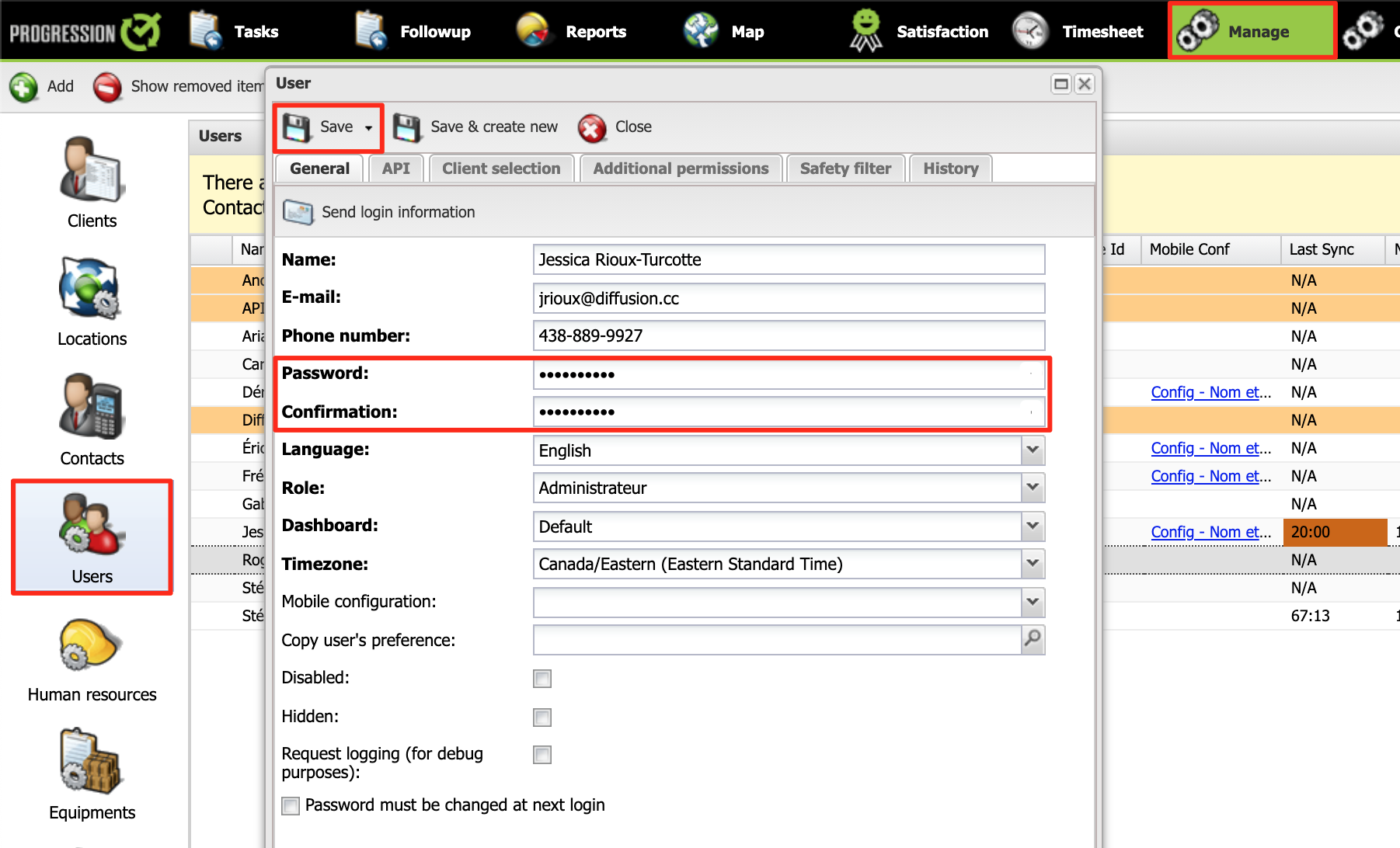
6. Communicate the new password to the user.
7. Tell him to log in and change his password.
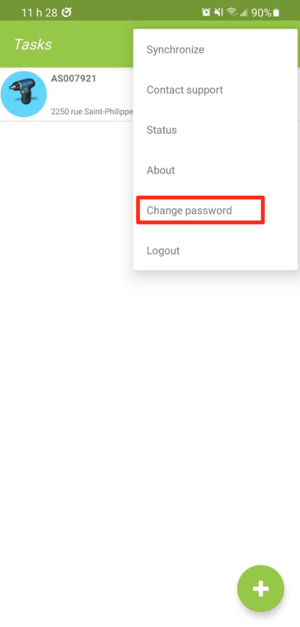
.png?height=120&name=Logotype+Lettrine%20-%20Horizontal%20-%20Renvers%C3%A9%20(1).png)