Here are the steps to follow to edit a campaign in the Client satisfaction module.
To edit an existing campaign, follow these steps.
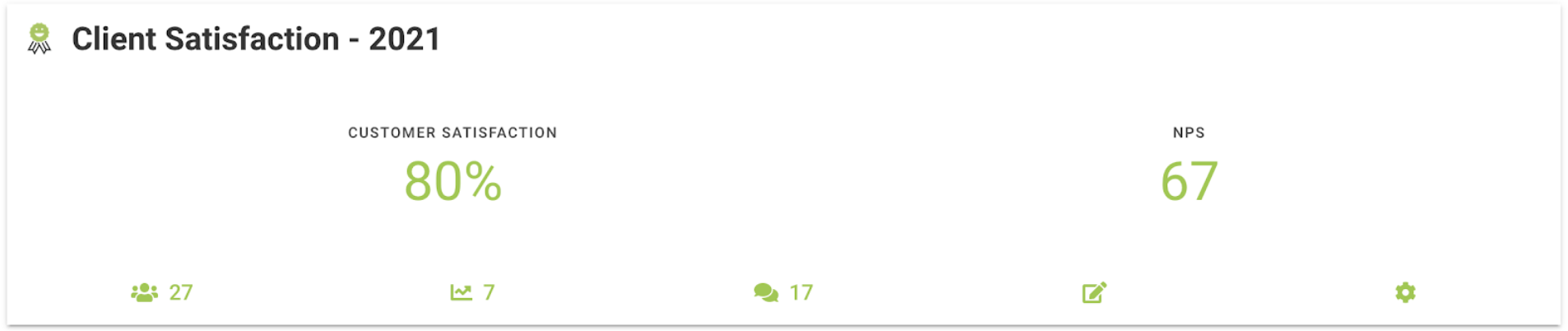
Sending Responses Comments Edit Settings
- From your ProgressionLIVE account, click on the Satisfaction tab to access the module.
- In the summary card of the campaign you want to edit, click on the edit icon (the 4th).
- You can also click on the campaign name, then click on the Edit tab.
- Click on the tab of the section you want to edit.
-
When you're done making changes, click Save.
- If you exit your campaign without saving, a validation window will appear.
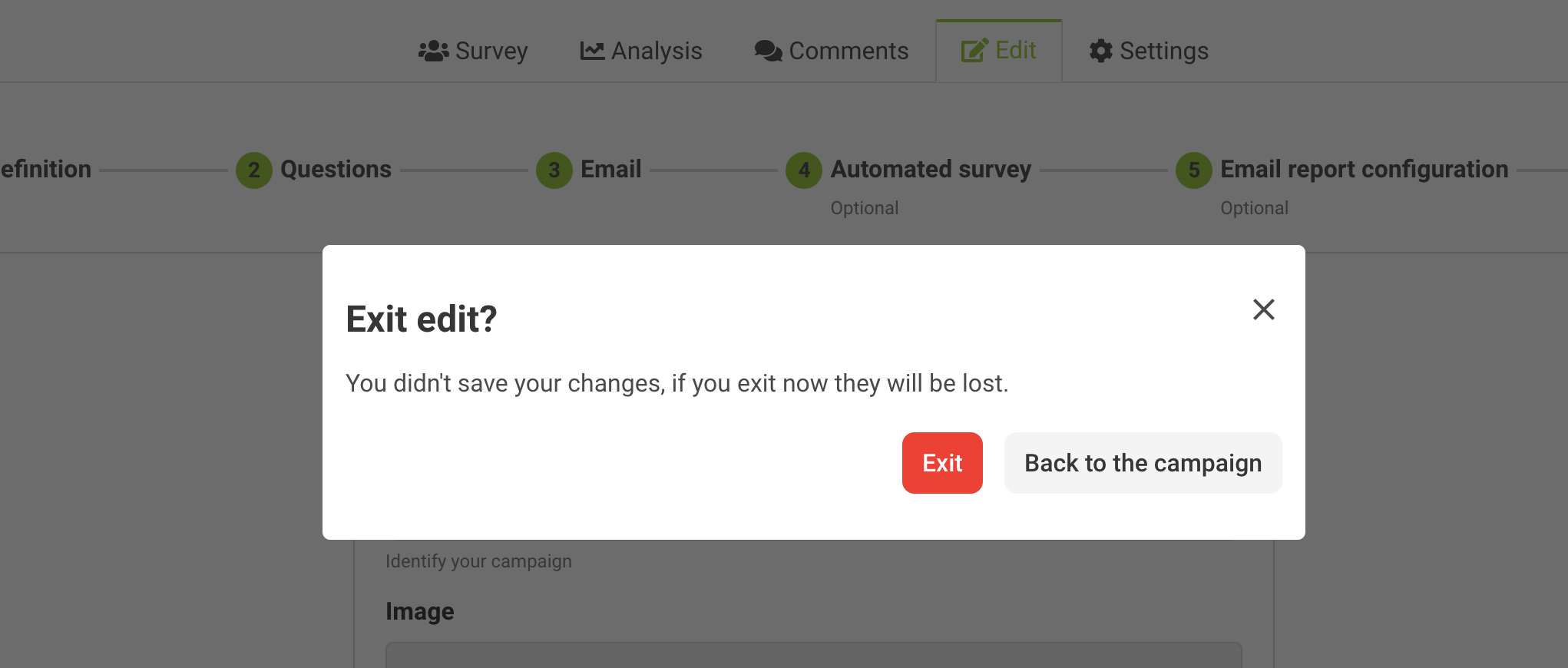
.png?height=120&name=Logotype+Lettrine%20-%20Horizontal%20-%20Renvers%C3%A9%20(1).png)